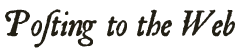
Once you've created the files for your website and saved them to your
hard disk, you'll want to upload them to the campus server in order to
"publish" them on the web. Initially, you should upload your files to
your own personal file space, using the detailed instructions provided
in the ITD tutorial on
creating a personal home page . If you're unsure how to transfer (or
"FTP") files, consult the separate instructions provided for Mac
and Windows
users.
When you're ready to transfer your project over to the ECE web space, simply use your file transfer program (usually FTP or Fetch) to copy your site's files and folders into your assigned project folder. The full address of this directory will be as follows: /afs/umich.edu/group/lsa/ece/Public/html/student_projects/<Your folder name>. Once your project has been successfully uploaded, you should be able to access your project home page by pointing your browser to www.umich.edu/~ece/student_projects/Your folder name/index.html.
To edit individual pages once the site has been uploaded, just FTP the pages back to your desktop, make your changes, then FTP them back into the appropriate folder.
Transferring files can be tricky the first time. If
you experience any difficulty with this process, stop by the KNC
for assistance or contact the course web consultant.
Go on to Getting Help | Go on to Technical Tips & Guidelines
