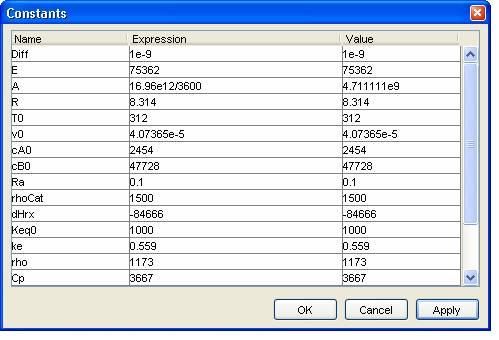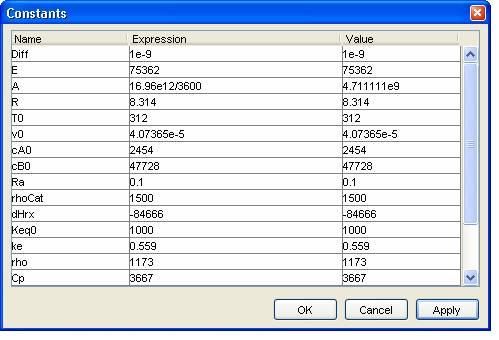
If you have not installed COMSOL ECRE, load the COMSOL ECRE CD-ROM and follow the installation instructions.
(a) Before running the program, sketch the radial temperature profile down a PFR for:
(1) An exothermic reaction carried out adiabatically.
(2) An endothermic reaction carried out adiabatically.
(3) An exothermic reaction for a PFR with a cooling jacket.
(4) An endothermic reaction for a PFR with a heating jacket.
(b) Run the COMSOL ECRE program and compare with your results in (a). Double-click on the COMSOL ECRE icon on your desktop. In the Model Navigator, select the model denoted "2- Adiabatic Reactor" and press OK. You can use this model to compare your results in (1) and (2) above. You can select "Documentation" in the "Help" menu in order to review the instructions for this model and other models in COMSOL ECRE. Review this documentation if you are not familiar with the models.
As you might see from the plot of the concentration in the program's graphical user interface (GUI), the velocity profile in this model is a parabolic velocity profile. To change this to a PFR, select "Scalar Expressions" in the "Expression" menu item in the "Options" menu. Change the expression for uz (the velocity) to "u0" (replace the expression "2*u0*(1-(r/Ra)^2)", which describes the parabolic velocity profile). Press "Apply". Press "Restart" to solve the model (button with an equal sign with an arrow on top). Press "Plot Parameters". Click the "Surface" tab in the "Plot Parameters" and replace "cA" with "T" in the "Expressions" edit field. Press "Apply" to visualize the temperature profile.
You can now continue to vary the input data and change the exothermic reaction to an endothermic one. Select the "Constants" menu item in the "Options" menu. In the "Constants" dialog box, remove the "-" sign in front of the value for the heat of reaction (denoted dHrx). Press "Apply". Press "Restart".
You can now open model "3-Non-Isothermal I" in order to answer questions (3) and (4). Do not forget to change "uz" to reflect plug flow according to the instructions above. Vary the temperature of the cooling/heating jacket and investigate its influence on the temperature profile and the conversion in the reactor. You can find the parameter for the jacket temperature in the "Constants" dialog box and scrolling down to the bottom ("Ta0" is the name of the parameter).
(c) The thermal conductivity in the reactor, denoted "ke" in the "Constants" dialog box, is the molecular thermal conductivity for the solution. In a plug flow reactor, the flow is turbulent, that is why it is simplified by a plug-shaped velocity profile since any radial velocity variations are removed by turbulence. In such a reactor, the apparent thermal conductivity is substantially larger than the molecular thermal conductivity of the fluid. Vary the value of the thermal conductivity "ke" and document its influence on the temperature and conversion profile in the reactor.
(d) There is an analogy between thermal conductivity and the diffusivity of a material in a solution. In turbulent flow, the apparent diffusivity is substantially larger than the molecular diffusivity. Increase the molecular diffusivity in the PFR to reflect turbulent conditions and study the influence on the temperature and conversion profile in the reactor. Here you can go to the extremes. Find something interesting to turn in to your instructor.
Base Case Parameters