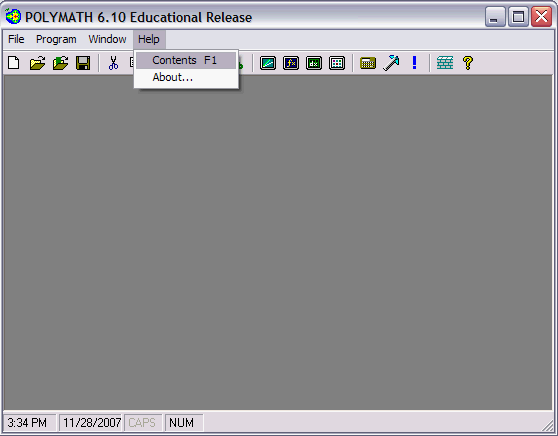| Select Chapter >> | TOC | Preface | 1 | 2 | 3 | 4 | 5 | 6 | 7 | 8 | 9 | 10 | 11 | 12 | 13 | 14 | 15 | 16 | 17 | 18 | Appendices |
Polymath Software
Running Polymath™ 6.1
After installing Polymath™ 6.1, to open the program put the cursor over the "Polymath™ 6.1" icon on the desktop, and double click on the icon using the left mouse button.

Or click on the "Start" button in the bottom right corner of the screen and select "All Programs" from the pop-up menu. Then click on the Polymath™ 6.1 icon in the programs menu.
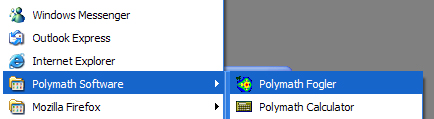
To open up the Polymath help file, go to the "Help" pull-down menu and select "Contents"