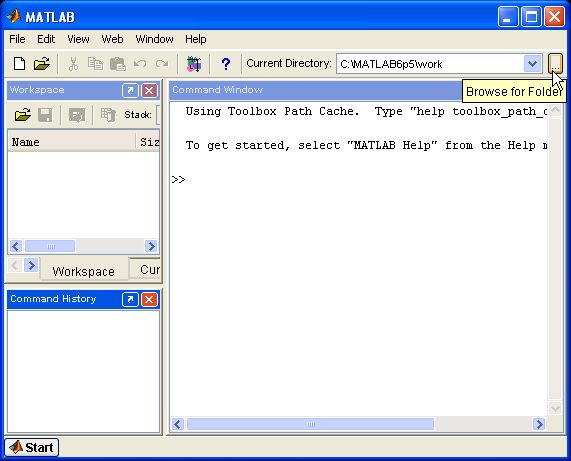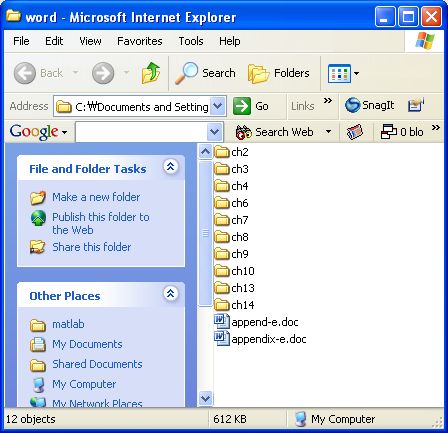Using the M-Files
- Run MATLAB.
- After opening MATLAB, the first step to using the m-files is to set the directory in which MATLAB will look for files. To do this, hit the button at the top right of the window next to the "Current Directory" pull-down menu as shown below.
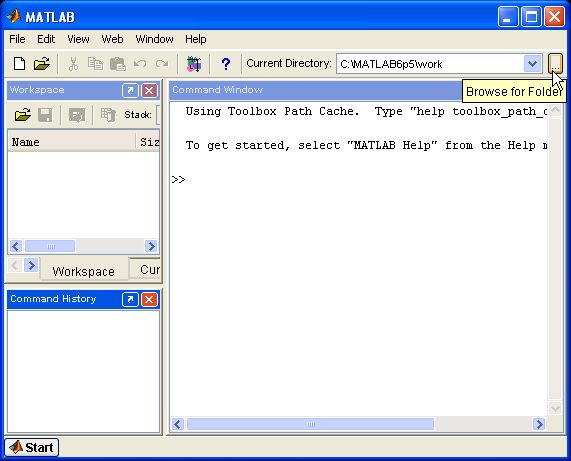
In the window that appears, browse to the html/help/software/matlab/mfiles directory on the CD-ROM and select "OK."
MATLAB is now ready to carry out commands using the m-files included on the CD-ROM to solve examples from the text.
- To help you use MATLAB to solve the example problems from the text, Word documents were created for serve as an outline for using the m-files.
To access these Word Documents:
- Run Microsoft Word.
- Open the html\help\software\html\matlab\word directory on the CD-ROM. You will see a list of folders order by chapter.
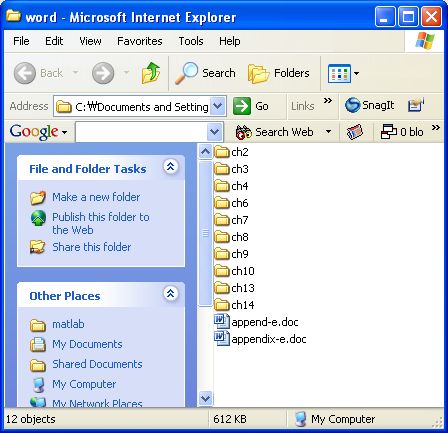
- Open the folder corresponding to the chapter of the example problem you wish to examine.
- Double click on the file corresponding to the example problem. An explanation of how to use the Word files continues below.
Using the Word Files
The Word files contain examples that have been solved using the m-files. The text in the Word files comes in three different colors:
Lines in green represent commands you should enter at the command prompt.
Lines in blue contain output from MATLAB,
Lines in black contain descriptive text.
We highly recommend using the Word file for each example as a guideline (print a copy if necessary) for solving the porblem. Retype the text from the green lines (one by one) at the MATLAB command prompt. These commands define the boundary conditions and the initial conditions necessary to solve the example problems. They also show you how to make graphs, so you can display the results of the calculations. To change the boundary conditions and/or the initial conditions of a problem, simply change the values in the green input commands.
To change the differential equations and/or their supporting equations, you will have to edit the m-files themselves. (You will have to copy the m-files to your computer's hard drive to edit them, since you won't be able to save them on your CD-ROM.)
Modifying the M-Files
The m-files are in the Html\help\software\html\matlab\m-files directory on the CD-ROM.
- Open the m-file for the example you wish to examine in the m-File editor in MATLAB. You can do this by double-clicking on the appropriate file while browsing, or in MATLAB select "Open" from the File menu and browsing to the directory listed above.
- Make changes to the equations you want to modify.
- Save the file with the same name to your computer's hard drive or to a floppy disk. You will not ba able to save the m-file to the CD-ROM. Remember also that you will have to change the MATLAB directory to the folder containing the file you just saved (See Using the M-Files above).
- Enter the command lines as before, using the Word file as a guide.
Back to MATLAB information