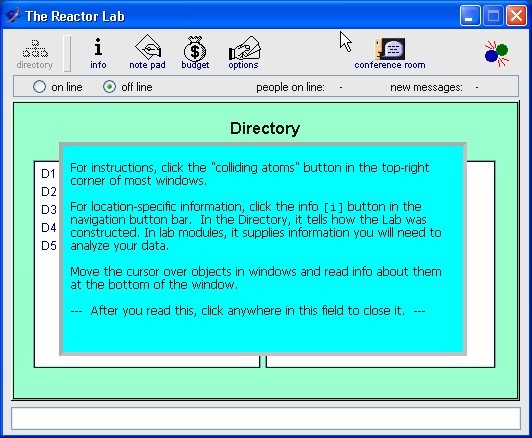
Note that this page contains instructions for using the Windows™ version of Reactor Lab.
Once Reactor Lab has been installed on the computer, bowse to the Reactor Lab directory and double click on the Reactor_Lab.exe file. This will start the Reactor Lab program, and once it has initialized you will see a message with some usefull information. Read the message and then click on the message to continue.
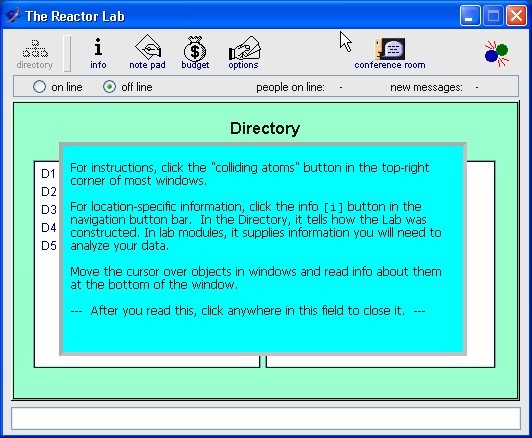
From the "Division" menu on the left, choose which type of simulation you would like to run. Once you select a Division, a list of labs that you can run appears in the "Labs" menu on the right. From this menu, select which lab you would like to run.
You may be asked to choose a reactor type for the simulation. Simply click on the type of reactor you would like to use. After selecting a type of reactor, your screen should look similar to the one below (the reactor picture and input and output may be different depending on what simulation and reactor type you chose).
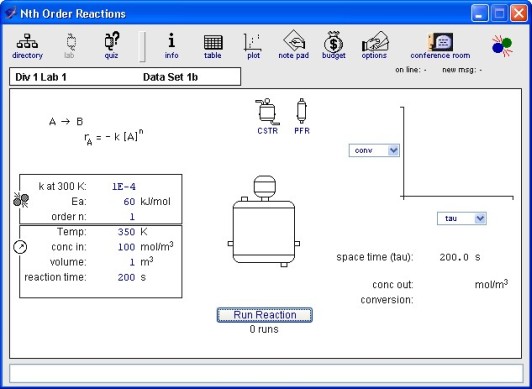
From this screen hit the information  button from the file menu to see information about the reactor you are working with. If you click on any of the input values to the left of the reactor, you can change operating conditions and reaction parameters. When you click on
button from the file menu to see information about the reactor you are working with. If you click on any of the input values to the left of the reactor, you can change operating conditions and reaction parameters. When you click on  , Reactor lab will run the simulation. Results will be plotted in the graph to the right of the reactor. Notice that you can change the axes from the pulldown menus.
, Reactor lab will run the simulation. Results will be plotted in the graph to the right of the reactor. Notice that you can change the axes from the pulldown menus.
Once you have become familiar with changing opearting conditions and plotting results, click on the  button to begin the quiz. In the quiz your grade is based on "dollars." Each time you run the simulation you spend money, and when you correctly fill in the unknown values you earn money.
button to begin the quiz. In the quiz your grade is based on "dollars." Each time you run the simulation you spend money, and when you correctly fill in the unknown values you earn money.
In the quiz you will notice that some of the inputs are hidden with a "???." These are the values you must calculate. You can change the other input variables and run simulations to determine the hidden parameters. You can see the data from each run in a table by clicking the  button. Be careful with running too many experiments as each run costs you money.
button. Be careful with running too many experiments as each run costs you money.
When you have calculated an unknown, click on it and enter the number in the pop-up window. If you are within 20% of the correct value, Reactor Lab will accept your answer. When you have calculated all of the unknowns, Reactor Lab will tell you what your budget is for the entire simulation. If you click on the  button you will see your budget report for all of the quizes you took.
button you will see your budget report for all of the quizes you took.
For more information on how to use Reactor Lab click on the  button in Reactor Lab.
button in Reactor Lab.
Back to Reactor Lab information