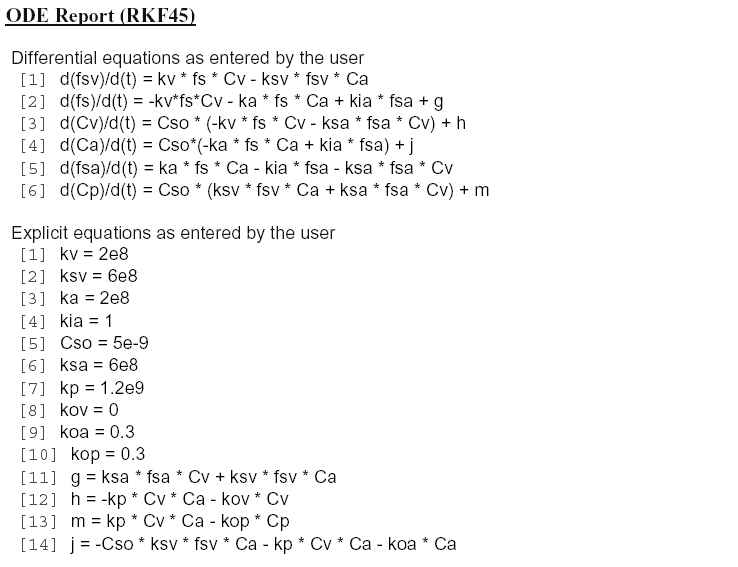
Why bother with the process we're about to describe? Well, Polymath can be used to solve for the data that you want, but plotting it using Polymath is another thing. We found that we could plot the data more easily using a spreadsheet, than by using Polymath. So, here goes:
You'll want to enter your equations, like we did for the base case, where CA was zero at time zero. Then set the final time to some arbitrary value. (For this problem, we'll be taking increments of 5 minutes -- 0 min, 5 min, 10 min, etc.) Make sure to click the button labeled "Table" before running the simulation.
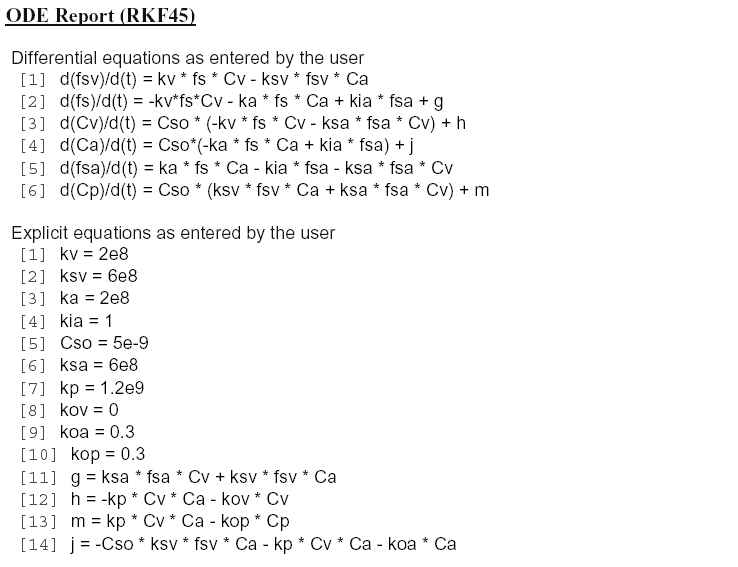
Have Polymath solve your equations for this time range. Find the table of results (it looks like a spreadsheet) and save it. Then, copy the final values of the time dependent variables off of the summary table (these are the same as the final values from the regular table)
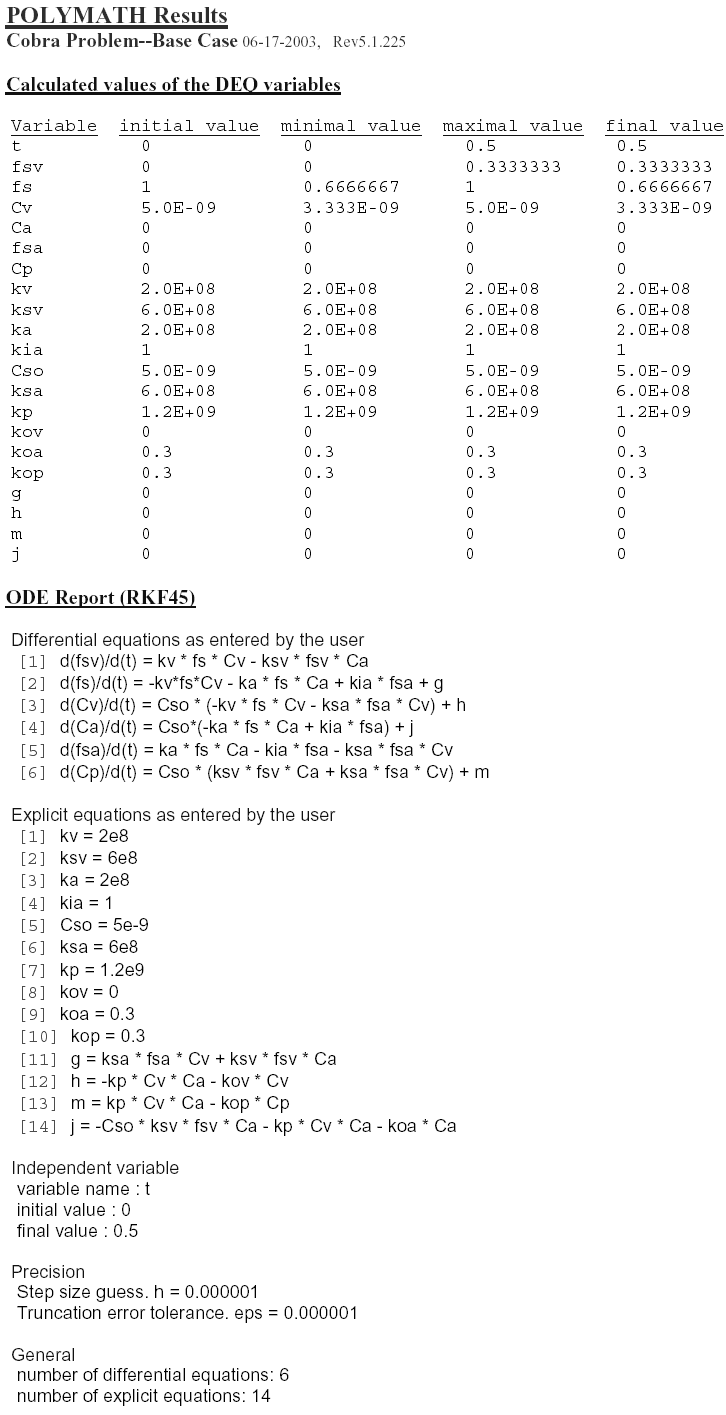
Click back over to the equations window, and set the initial values of the time dependent variables to the final values that were output by the last run of the simulation. Also change the initial value of the antivenom to 5e-9 or to whatever you wish to inject. Then, change your time interval so that the initial time is the final time from the previous simulation and the final time is the total amount of time for which you wish the simulation to run.
Have Polymath solve your equations for this new time range. You will again be presented with a table. Save the table again.. Don't save it using the same file name as before! Choose a different filename.
Open your favorite spreadsheet application and import/parse your data from Polymath. You'll need to combine your data from before you added antivenom with your data from after you added antivenom. Then you can plot your full fS versus time curve.
 Return
Return