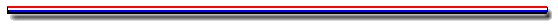
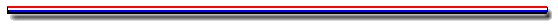
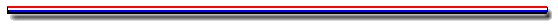
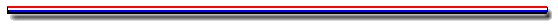

 Contents:
Contents: Time Period:
Time Period: Access:
Access:
 Main
Menu
Main
Menu
| Command | Definition | From |
|---|---|---|
| LEGISLATION | ||
| 1. Quick Bill | +Information on any bill | 1979 |
| 2. Hot Bills | +Identification and status of major
legislation receiving media attention Also in Congressional Universe and THOMAS | 1979 |
| 3. Find Bills | +Find legislation (bills or resolutions) Also in Congressional Universe, 1989+ and THOMAS, 1973+ | 1979 |
| 4. Bill Text | Text or outline of any bill Also in Congressional Universe, 1989+ and THOMAS, 1989+ | 1985 |
| 5. Status(History) | Bill status or legislative history Also in Congressional Universe, 1989+ and THOMAS, 1973+ | 1979 |
| 6. Bill Outlooks | +LEGI-SLATE bill overviews & outlooks | 1991 |
| 7. Bill Digest | Congressional Research Service digests Also in THOMAS, 1973+ | 1985 |
| 8. Cosponsors | Cosponsors of a bill Also in Congressional Universe, 1989+ and THOMAS, 1973+ | 1979 |
| 9. Cong.Record | Text of the Congressional Record Also in Congressional Universe, 1985+ and THOMAS, 1993+ | 1987 |
| VOTES | ||
| 10.Find Votes | Find recorded committee or floor votes Floor votes also in Congressional Quarterly, 1995+ | 1979 |
| 11.Vote Analysis | Ratings of Members' voting records | 1979 |
| COMMITTEES | ||
| 12.Schedules | Not available at University of Michigan Paper/fiche floor and committee calendars in Documents Center | 1981 |
| 13.Q&A Testimony | Not available at University of Michigan In Congressional Universe, 1988+ with paper/fiche since 19th Century in Documents Center | 1991 |
| 14.Prep.Testimony | Not available at the University of Michigan In Congressional Universe, 1988+ with paper/fiche since 19th Century in Documents Center | 1995 |
| 15.Markups | +LEGI-SLATE reports on committee markups | 1991 |
| 16.Comm.Reports | Not available at the University of Michigan In Congressional Universe, 1989+ with paper/fiche since 18th Century in Documents Center | 1987 |
| 17.Rosters | Committee or subcommittee rosters Also in Official Congressional Directory, 1995+ and earlier paper versions | 1979 |
| MEMBERS | ||
| 18.Quick Member | +Information on any Member of Congress Also in Official Congressional Directory, 1995+ and earlier paper versions | 1979 |
| 19.Comm.Assign. | Committee or subcommittee assignments Also in Official Congressional Directory, 1995+ and earlier paper versions | 1979 |
| 20.Attendance | Attendance at recorded floor votes | 1979 |
| 21.Group Ratings | Public interest group ratings Also in Almanac of American Politics (paper), 1974+ | 1979 |
| 22.Almanac | Information about states,governors &
Members of Congress from the Almanac
of American Politics Also in Almanac of American Politics (paper), 1974+ | 1985 |
| 23.Dear Colleagues | Not available at University of Michigan Also in Academic Universe under Legislative News | 1995 |
| 24.Zip Codes/Labels | Not available at University of Michigan Also on Clerk of the House Web Site | current |
| NEWS | ||
| 25.LEGI-SLATE News | Articles about the political scene | 1990 |
| 26.Wash.Post | Not available at the University of Michigan In Academic Universe, 1977+ | 1985 |
| 27.FNS Transcripts | Transcripts of selected press briefings,speeches,news interviews | 1985 |
| 28.BNA On-Line | Not available at University of Michigan | 1993 |
| 29.APN Briefings | American Political Network news briefings | 1993 |
| 30.Congress Daily | Not available at University of Michigan See Congressional Universe, 1991+ | 1995 |
| 31.Natl.Journal | Not available at University of Michigan Congressional Universe has 1977+ | 1985 |
| 32.FNS Daybook | Not available at University of Michigan | 1995 |
| 33.CQ Index | Index to weekly Congressional news Alternate is full text of Congressional Quarterly, 1983+ | 1985 |
| REGULATIONS | ||
| 34.Fed.Register | Not available at University of Michigan Full text on Congressional Universe, 1980+ | 1981 |
| 35.Quick FR (Text) | Not available at University of Michigan Full text on Congressional Universe, 1980+ | 1985 |
| 36.Daily CFR | Not available at University of Michigan Full text on Congressional Universe | 1990 |
| 37.Reg Alert | Not available at University of Michigan Some in on-line version of LEXIS | 1995 |
| U.S. CODE | ||
| 38.Current USC | Not available at University of Michigan Use Congressional Universe | 1987 |
| UTILITIES | ||
| 39.Update Reports | Automated update reports |  |
| 40.User Files | Create,store,display or edit your LEGI-SLATE files |  |
| 41.User Aids | Display help,finding aids, usage reports or lists |  |
| 42.User Settings | Change user settings |  |
| 43.How Current | Update status for the Congressional Record, Federal Register and Daily CFR |  |
| 44.Congress | Switch from one Congress to another |  |
| 45.Signoff | Signoff of LEGI-SLATE |  |
+ Screen-formatted displays (see below)Not available at the University of Michigan refers to availability through the LEGI-SLATE On-Line Service. The information may be found in other sources. Contact the Documents Center staff for assistance.
 Basic Search
Techniques
Basic Search
Techniques Congress:
Congress: Most searching done by following menus and
submenus
Most searching done by following menus and
submenus Narrow your search when searching by
keyword
Narrow your search when searching by
keyword Typing Bills:
Typing Bills: Typing Dates:
Typing Dates: Keyword
Searching
Keyword
Searching
 General
Movement Commands
General
Movement Commands*Commands to break scrolling do not work with the Documents Center's LAN Workplace telecommunications package. To stop a screen from scrolling, you must turn off the computer and wait approximately 10 minutes before logging back in to LEGI-SLATE. When using non-screen-formatted files, such as the Congressional Record, it is wise to preview the files first before printing and to type SCREEN before requesting the text. Once you have reviewed a file, you launch scrolling by tying the word SCROLL.
 Screen Commands
Screen Commands Screen Formatted
Commands
Screen Formatted
Commands Target Movement Commands:
Target Movement Commands: Non-Screen Formatted
Commands
Non-Screen Formatted
Commands
 Text Display
Options
Text Display
Options
 Printing
Printing Choose the PREVIEW option and note
the number of lines
Choose the PREVIEW option and note
the number of lines Click on File at the top menu
Click on File at the top menu Click on print
Click on print Choose continuous print and click on OK
Choose continuous print and click on OK Due to a glitch in the telecommunications package
Due to a glitch in the telecommunications package Scroll through your document
Scroll through your document Click on File and then Continuous Print=Off
Click on File and then Continuous Print=Off Your document will then be printed
Your document will then be printed
 Downloading
Downloading Insert a formatted 3-1/2 high density
disk into the A
drive
Insert a formatted 3-1/2 high density
disk into the A
drive Click on File
Click on File Click on the Capture option
Click on the Capture option Choose the A: drive and name your file
Choose the A: drive and name your file Click on OK
Click on OK Let your document scroll past
Let your document scroll past When you are finished, click on File and
"Capture=Off"
When you are finished, click on File and
"Capture=Off"
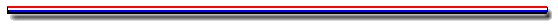
Source: LEGI-SLATE, Inc. Quick Reference guide
Adapted for the University of Michigan by Grace York
http://www.lib.umich.edu/govdocs/legison.html