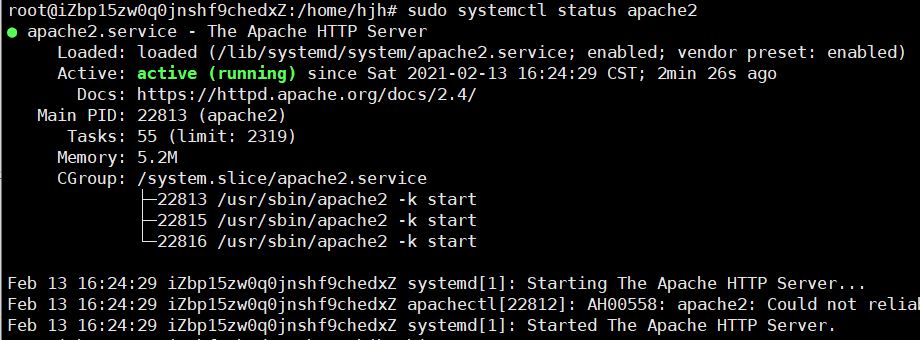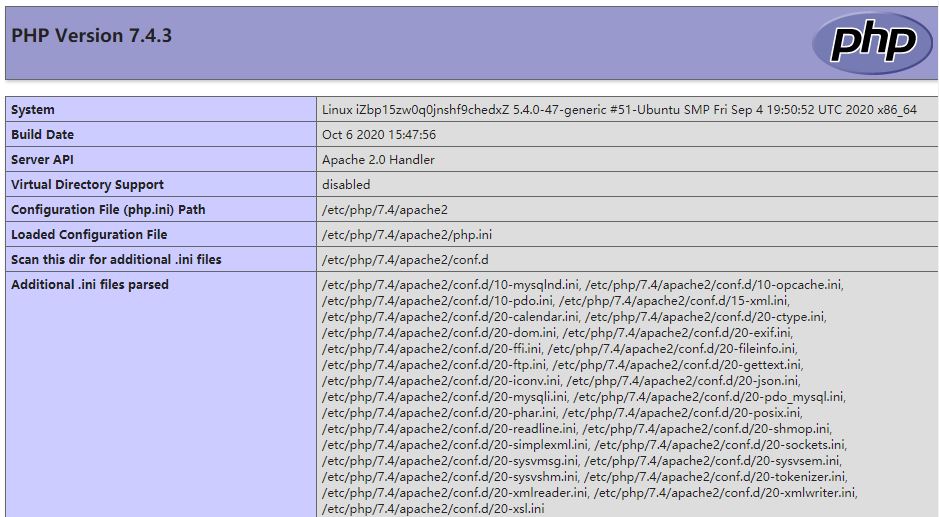阿里云ECS构建Typecho应用-搭建LAMP环境
在接触PHP以前,我一直使用的是Python-Django-Sqlite,Java-Springboot-Mysql这些选型来构建个性化的网页应用。
个人博客从Pelican到Vuepress再到Hexo这些静态工具,也使用过Gridea。现在又发现了基于PHP的框架Typecho,奔赴科研理想之余玩玩新东西。
看上了💖Brave💖这一款主题,打算用一天搭起来。没有PHP基础,但是建站什么的还有些经验。
打算直接上阿里云ECS服务器实例。毕竟今年博士入学,学生认证走起。
阿里云ECS实例
春节当天在阿里云上购置了一台ECS实例,链接如下开发者成长计划。

其实阿里云提供应用镜像的选择,包括WordPress和LAMP等有选择,因为我可能用于比较多,就选了ubuntu20.04的系统镜像,可能搭建环境方面需要更多工作。

安装LAMP环境
LAMP= Linux + Apache + Mysql + PHP,从系统,http服务器,数据库到开发环境的一整套。
Typecho的环境要求:
- PHP 5.4 以上
- MySQL, PostgreSQL, SQLite 任意一种数据库支持,并在 PHP 中安装了相关扩展
- CURL 扩展支持
- mbstring 或 iconv 扩展支持
安装Apache2
sudo apt update |
开启apache服务,并查看服务状态:
sudo /etc/init.d/apache2 start |
sudo apache2ctl configtest |
显示active说明服务正常
登陆浏览器地址,公网ip地址 http://公网ip,默认端口80。显示如下页面
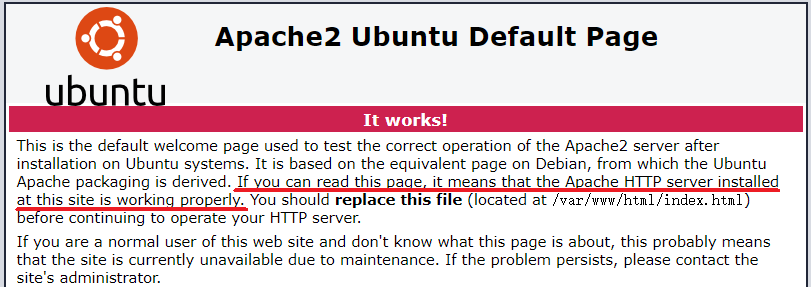
安装Mysql
安装Mysql服务和客户端,两行代码,比windows下简单多了。
sudo apt install mysql-server |
查看mysql
#mysql |
字符类型全部是utf8mb4,支持Emoji类型。
安装PHP
sudo apt install php |
当前安装的版本是php7.4。
同时安装到位的库还有libapache2-mod-php7.4 php-common php7.4-cli php7.4-common php7.4-json php7.4-opcache php7.4-readlinephp-mysql 会自动下载配套的最新稳定版的php-mysql php7.4-mysql。
安装php-xml,
sudo spt install php-xml |
安装的库有libxslt1.1 php-xml php7.4-xml.
检验
root@iZbp15zw0q0jnshf9chedxZ:/home/hjh# php -a |
重启服务
root@iZbp15zw0q0jnshf9chedxZ:/home/hjh# service apache2 restart |
测试Apache能否解析PHP
root@iZbp15zw0q0jnshf9chedxZ:/home/hjh# echo '<?php echo phpinfo();?>' >/var/www/html/phpinfo.php |
浏览器访问 http://公网ip/phpinfo.php,应该有如下PHP信息。
编辑/etc/apache2/apache2.conf配置文件:
# Do NOT add a slash at the end of the directory path. |