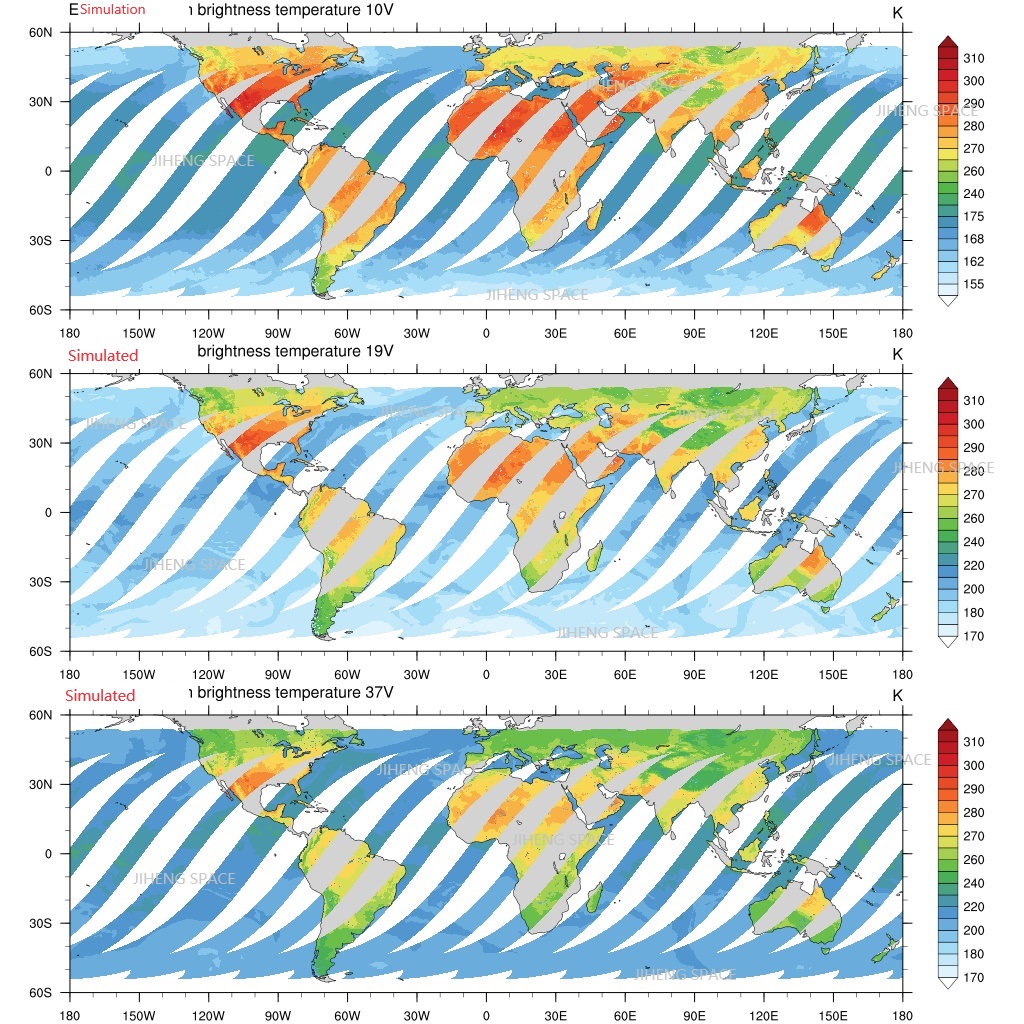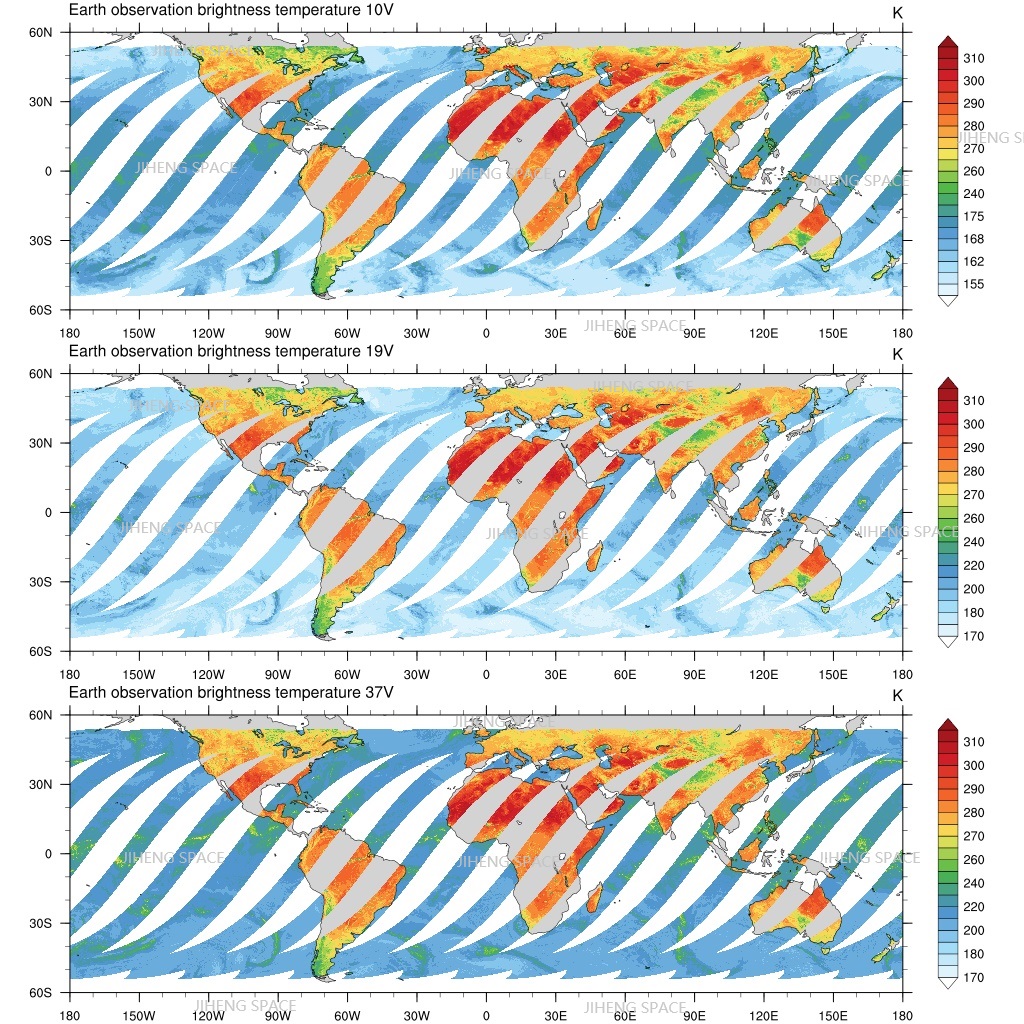RTTOV模式笔记:(五) 基于Direct Forward的晴空模拟
本笔记属于RTTOV辐射传输模式学习笔记专栏,包含以下文章:
© 2023-2030, Jiheng Hu. 本专栏内容禁止转载。晴空模拟流程
- example_fwd例程
/src/test/example_fwd.F90展示了对最通用简单的RTTOV晴空模拟案例,你只需要根据需求修改自己模拟输入即可。
RTTOV模拟通常包含以下步骤,这也是本例程的结构。The usual steps to take when running RTTOV are as follows:
- Specify required RTTOV options
- Read coefficients
- Allocate RTTOV input and output structures
- Set up the chanprof array with the channels/profiles to simulate
- Read input profile(s)
- Set up surface emissivity and/or reflectance
- Call rttov_direct and store results
- Deallocate all structures and arrays
rttov coefficient输入字符串地址,例如可以输入54层FY3D MWRI应用先行数据集提供的coefficient参数表:/home/hjh/rttov13/rtcoef_rttov13/rttov13pred54L/rtcoef_fy3_4_mwri.dat。
rttov profile 输入,例程是按照格式化方式读入的,示例的廓线为:/home/hjh/rttov13/rttov_test/test_example.1/prof.dat。
- 跳过文件中的注释行:CALL rttov_skipcommentline(iup, errorstatus)
- 指定气体的单位: 如果使用ERA5的水汽混合比Q,其单位是kg/kg,应当gas_units=1;
! 0 => ppmv over dry air
! 1 => kg/kg over moist air
! 2 => ppmv over moist air
READ(iup,*) profiles(1) % gas_units
profiles(:) % gas_units = profiles(1) % gas_units - 随后依次是Pressure levels (hPa)Temperature profile (K)Water vapour profile (ppmv)的自上而下的51层廓线,Ozone profile (ppmv)的轮廓线没有考虑,在源码和廓线示例中都被注释了
- 最下面是近地表和surface的参数,仪器参数,分别被读进profiles(iprof)%s2m; profiles(iprof)%skin; profiles(iprof)%elevation等结构中;
- 这里还有一个simple cloud 参数,对于晴空,将cloud fraction设为0.0就可以忽略云的考虑:
! Cloud top pressure (hPa) and cloud fraction for simple cloud scheme
500.00 0.0
个例实战(一) 理想晴空单柱正向模拟
设定:
- 使用参考大气廓线;
- 使用理想的地表发射率
- 只考虑水汽的吸收,不考虑O3、云等水凝物的吸收和散射
输入的设置如下:
!========== Interactive inputs == start ============== |
$ make -f Makefile_examples # 编译 |
洋面模拟结果
这里是洋面的模拟结果(Surface type=1):
CALCULATED BRIGHTNESS TEMPERATURES (K): |
这里可以看出,洋面的模拟emissivity在0.5以下,这是一个非常典型的洋面发射率值,并且随着频率升高,这是由Debye方程决定的,并且由于洋面的spacular特性,发射率存在极化差。
在如此低的背景输出情况下,模拟得到的天顶亮温在200K以下,对于晴空洋面,也较为合理。如果这时候出现云(240K以上),那么对比度会非常高,所以洋面云和降水反演算法的精度较高。
关于表面发射率的模拟
洋面的发射率模拟会考虑海温、盐度、洋面风速等物理量。一般来说,先计算海水的节点常数,随后进行Fresnel反射率计算,最后还要进行风速作用下的表面粗糙洋面的反射率修正。这个思想和陆面发射率模拟的思想是相通的,只不过陆面考虑的介质更复杂,表面的粗糙和风速也无关。所以,整个RTTOV模式只考虑了近地面风场,并且只有在进行洋面发射率模拟时才用到,在进行发射率反演及陆面模拟时,风速的输入是可选的。
陆面模拟结果
我们修改一下Surface type=0,可以进行陆面上空的辐射传输模拟。
输出结果如下:
CALCULATED BRIGHTNESS TEMPERATURES (K): |
可以看出,RTTOV的MEM模块算出来的陆面emissivity在0.9左右,相应的TB模拟在250K以上,这个结果对于陆面理想模拟来说,较为合理。
自定义Emissivity
除了把Emissivity交给表面模块来计算,我们还可以手动设定输入,以服务于敏感性研究或变分反演方法:
...... |
输出的亮温模拟结果如下:
CALCULATED BRIGHTNESS TEMPERATURES (K): |
这里可以看出,天顶亮温模拟的极化差为0,这是因为手动设定的Emissivity忽略了地表几何特征引起的反射率的极化差。而大气辐射传输则不会考虑偏振差异,因此有这样的结果;
除了以上方法,发射率还可以使用Emissivity Atlas作为输入,这个前面讲过,后面用到了会做相应介绍。
注意到上述三种情形:洋面、陆面和手动陆面情形下的大气透过率是一样的,也就是说,大气的辐射传输贡献和地表本身的辐射背景输入无关,基于这一原理,我们可以实现自上而下的反演计算。
辐射传输模式也表明了这一点:
$$
\begin{align}
Tb_{v,p}=T_u+Γ_v [e_{v,p} T_s+(1-e_{v,p}) T_d]
\\
e_{v,p}=(Tb_{v,p} - T_u - \tau_v T_d)/(τ_v (T_s-T_d))
\end{align}
$$
个例实战(二) 晴空轨道模拟
本个例将使用再分析资料进行2023.06.27日的FY上行轨道进行模拟, 模拟卫星观测到的轨道天顶亮温
试验设置
使用ERA5相关资料为RTTOV提供输入量,并使用风云的轨道经纬度信息模拟出卫星的实时观测。模拟设定如下:
- 不涉及像斑卷积和频率运算;
- 不考虑积雪、海冰和云的存在;
- 采用最邻近匹配廓线和地表近地表参数;
- 廓线取50GHz以下诸层,共29层;
- 2m比湿取廓线最底层的值;
- 洋面发射率和地表发射率交给模式模拟;
- 逐轨道模拟。
主要步骤:
- 读取卫星Swath的观测几何参数
call read_FY_Vars(FY_FILENAME,nscan,npix,FYlon,FYlat,FYtbs,minsec,igbp,lsmask,dem,retcode)
call read_FY_Geometry(FY_FILENAME,nscan,npix,sea,sez,soa,soz,retcode) - 匹配和下载ERA5资料
call system("python3 "//trim(adjustl(pwd))//"ERA5/era5-pl-download.py "//yyyymmdd//" "//UTC_str )
call system("python3 "//trim(adjustl(pwd))//"ERA5/era5-land-download.py "//yyyymmdd//" "//UTC_str )
call system("python3 "//trim(adjustl(pwd))//"ERA5/era5-single-download.py "//yyyymmdd//" "//UTC_str ) - 读取ERA5参数
call read_ERA5_profs(req_era5,lon,lat,qw,rh,ta,zg)
call read_ERA5_surfs(req_surf,lst,psrf,t2m) !! K, hPa, K !! 1 (top) -> 29 (bottom)
call read_ERA5_sigls(req_sigl,sst,psrf,t2m,u10,v10) - 调用RTTOV
call rttov_clearsky_fwd(npix,FYlon,FYlat,plevel,&
qw,ta,skt,psrf,t2m,u10,v10,dem,lsmask,sea,sez,soa,soz,simu) - 写出亮温模拟
call write_hdf5_var(fileout,nscan,npix,nchn,simu,FYlon,FYlat,retcode)
编译运行
连接网络(服务器环境)
$wlt>wlt.log |
编译。这里可能会出现一类似The following floating-point exceptions are signalling: IEEE_UNDERFLOW_FLAG和stack overflow的报错或warning,你可以适当使用-mcmodel=large、-ffpe-summary=none的编译选项来解决问题。
$sh bash.sh |
运行。运行的时候可能会出现大量的limits超出的判断,可以再源码中使用opts%config%apply_reg_limits= .false.来禁用这些廓线和地表参数的检查。
$./fyxx_mwri_fwd_clear_swath.exe 20230627 |
程序会自动根据需要下载ERA5文件。
$tree |
结果
模拟和观测的比较:
可以看出,两者在海陆、森林、沙漠、草地等区域的分布格局是一致的,比如亚马逊雨林中等,沙漠是高值,青藏高原是低值。
但是,两者在细节上存在较为明显的差异:陆面上模拟值显著偏低;洋面和漠北存在细节没有模拟出来。这可能的原因包括地表温度、地表发射率的模拟误差和以及没有考虑云的影响。在后面的章节我们会作这方面的模拟。
个例实战(三) 使用Emissvity Atlas
本个例个例二的设置和假设基本一致,只不过我们会使用TELSEM2的EmissivityAtlas来替换原有的模拟自己计算的emissivtity。
下载TELSEM2 Atlas
下载页:https://nwp-saf.eumetsat.int/site/software/rttov/download/#Emissivity_BRDF_atlas_data
下载telsem2_mw_atlas.tar.bz2解压在/home/hjh/rttov13/emis_data/目录下:
$ cd /home/hjh/rttov13/emis_data |
telsem包含了ASCII方式存储的Atlas和独立的Fortran读取代码,可以在别的地方使用。RTTOV内置了针对TELSEM2的发射率地图和相应的插值工具的支持。
使用Atlas
! Use emissivity atlas |
如果是海洋或者没有telsem2 atlas的地方,使用RTTOV地表模式进行计算:
! Calculate emissivity within RTTOV where the atlas emissivity value is zero or less |
调用RTTOV进行计算:
CALL rttov_direct( & |
RTTOV计算的地表发射率:
Fastem海表发射率模拟+TELSEM2地表发射率
晴空亮温模拟(TELSEM2 Atlas提供地表发射率)
参数的敏感性研究
略。有时间的话补充,计划交给师妹练手。
经验
- 在进行轨道模拟的时候,如果内存允许,应当将模拟样本一次性输入RTTOV中,这比循环每次样本并调用一次接口快很多。RTTOV的每次运行需要先inital,allocate, deallocate, check profile, check coefficents,等一系列的流程。频繁的结构体的创建、检查、赋值、释放,消耗绝大部分的时间;并且Fortran(formula transform)的优势就是进行快速的矩阵运算,所以大批量的数据一次性计算效率非常高。
在本个例中,单个样本的循环模拟的方案下,完成一轨的模拟[294,1640]需要消耗约3小时;而逐Scan的模拟只需要3~4分钟,这其中约有2分钟用来下载数据。当然了,还可以整轨一次模拟(需要转成一维),这样会更快,但是需要恢复输出值的轨道形状,比较麻烦。如果后续速度成为卡脖子问题(目前已经很快了,不做循环迭代的情况下),再进行优化。