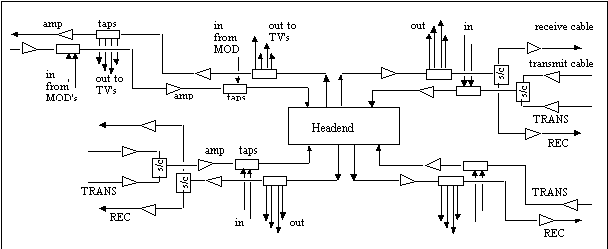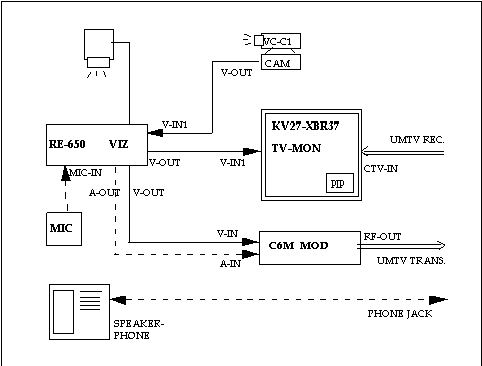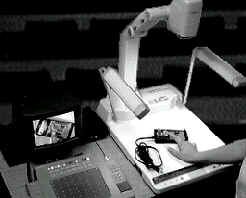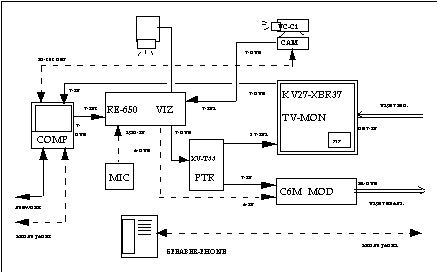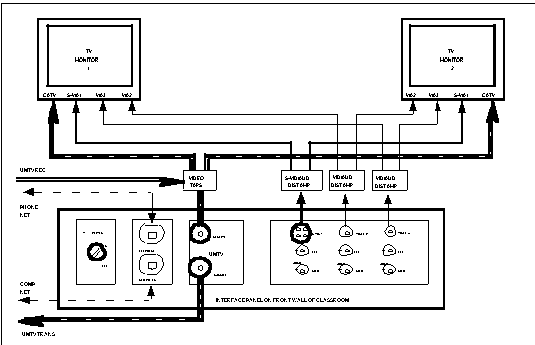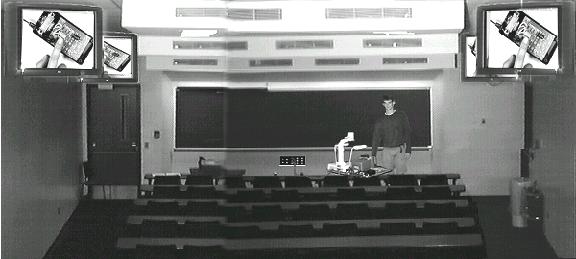THE UMTV
DEMONSTRATION PROJECT:
EXPERIENCES IN THE SYSTEM ARCHITECTURE
AND EDUCATIONAL APPLICATIONS OF
INTERACTIVE HYBRID COMMUNICATIONS
LYNN CONWAY
PROFESSOR OF EECS, AND
DIRECTOR, UMTV DEMONSTRATION PROJECT
UNIVERSITY OF MICHIGAN, ANN ARBOR
[ OVERHEADS/POWERPOINT SLIDES FOR PAPER PRESENTED
AT THE
WORLD CONFERENCE ON ENG. EDUC, ST.PAUL, MN, OCT.
15-20, '95. ]
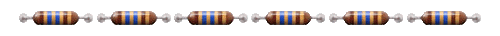
 IN MOST UNIVERSITIES:
IN MOST UNIVERSITIES:
- Computing is seen as the high technology in which to build instructional
applications.
- Phones are mostly replaced by e-mail.
- Video is viewed for entertainment.
 BUT, IN A FEW YEARS:
BUT, IN A FEW YEARS:
- A hybrid mix of 500 channel video nets, an enhanced Internet, and
ISDN phone links will be "everywhere".
 SOME KEY QUESTIONS:
SOME KEY QUESTIONS:
- How can we commingle all these communications modalities to build
more powerful applications?
- How might we prototype such systems and their applications now,
in order to explore these futures?
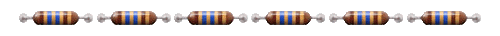
THE UMTV DEMONSTRATION PROJECT:
At Michigan we're exploring the future by exploiting our extensive
computer and phone networks, Plus a new campus-wide, interactive broadband
video network (UMTV), Under a new special initiative (the UMTV project).
 THE UMTV SYSTEM:
THE UMTV SYSTEM:
- Provides computer, phone and video links among many classrooms,
labs, conference rooms, and dorm rooms all across the campus.
- The two-way, interactive video portions of the system were built
by "opportunistic reuse" of an old Wangnet data communications
system.
 PARTICIPATION:
PARTICIPATION:
- Evolving from a small "skunkworks project", the system
has rapidly spread across U of M, as many schools and departments have
"bought-in", acquired stations, and built applications.
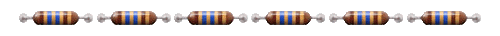
HOW DID WE CREATE THE VIDEO NETWORK?
We adapted an existing, unused Wangnet network. Wangnets used broadband
CATV technology, in a "dual-cable" system, where data modems
transmit to the "headend" on one tree of cabling, and receive
from the headend on the other tree of cabling. We just use cable-TV modulators
instead of data modems to create an interactive two-way video network.
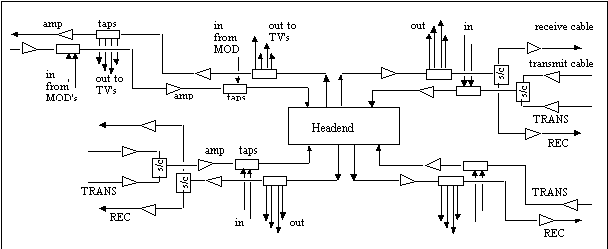
Structure of the UMTV dual-cable broadband network.
 NOW THE QUESTION
IS:
NOW THE QUESTION
IS:
- How to build hybrid communication stations that allow two-way interactions
via the video network, and also cross-link with the phone and computer
nets?
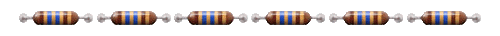
BUILDING A BASIC "UMTV STATION":
A basic station uses a video visualizer for showing documents, photos
and objects, a VC-C1 robotic camera for general viewing, a video modulator
for cable transmissions, and a TV to monitor local and remote views. A
mike is used for broadcast audio. A speakerphone used for private audio.
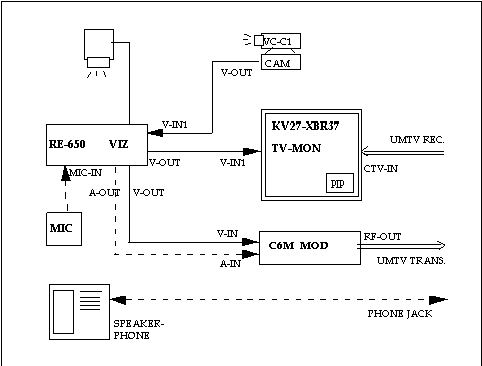
Layout of a basic UMTV station
CLOSE-UPS of VISUALIZER and CAMERA:
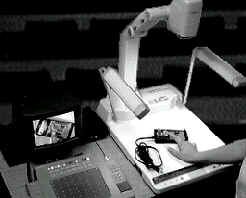

Using a VIZ and View from a Viz


The Canon VC-C1 and using the VC-C1
 EXPLOITING BASIC UMTV STATIONS:
EXPLOITING BASIC UMTV STATIONS:
- Basic stations were first deployed for familiarization and training
purposes.
- Enabled users to easily get experience with on-site and remote visual
communications.
A MORE ADVANCED, HYBRID STATION:
Here we add a computer connected to the telephone and computer networks.
The computer enables hybrid linkages among all three networks. It also
enables local and remote control of VC-C1's. A video pointer enables useful
"telestration".
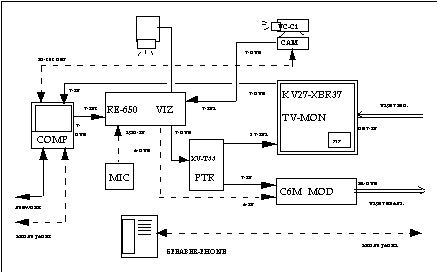
Layout of a more advanced station.
 EXPLOITING THE ADVANCED
STATIONS:
EXPLOITING THE ADVANCED
STATIONS:
- Such stations provide linkages among networks for symmetric or asymmetric,
synchronous or asynchronous, point-to-point or broadcast communications.
 NEW INTERACTIVE CAPABILITIES:
NEW INTERACTIVE CAPABILITIES:
- Project innovations provide new forms of "teleinteraction",
such as "remote coaching".
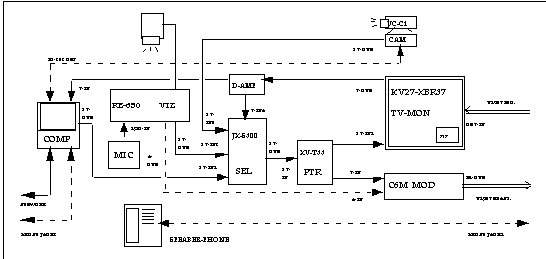
Layout of station including remote-coaching capabilities.
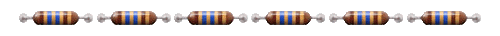
REMOTE COACHING APPLICATIONS:
By tuning a remote site, overlaying the pointer and sending the visual
information back to that site, we can point at items at the remote site,
and thus coach remote viewers on practical skills in areas such as engineering,
medicine, nursing, art, music, etc. For technical details, see U. S. Patent
#5,444,476.

View of remote coaching by pointing into remote site.

Close-up of remote coaching using overlay pointer.
ENHANCING OUR CLASSROOMS:
We've also enhanced many (>60) University classrooms for hybrid
visual communications. Included are links to computer, phone and video
nets, and monitors for display from local and remote sources. These are
basic, inexpensive enhancements that can be replicated at many sites at
modest cost.
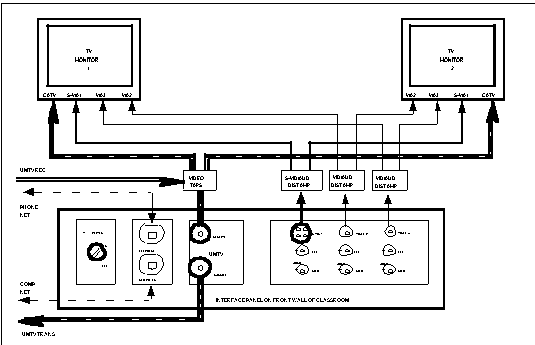
Enhanced classroom communications infrastructure.
 EXPLOITING THE ENHANCED
CLASSROOMS:
EXPLOITING THE ENHANCED
CLASSROOMS:
- Users bring a VIZ, computer, or phone, or even a portable UMTV station,
depending on the needs that day.
- VIZ or computer is used for on-site visual communications.
- The phone can be used for asymmetric feedback to remote labs and
other sites viewed via UMTV.
- The computer can be used for Internet access and display, including
access to CuSeeMe sites.
- Portable UMTV stations can be used for symmetric access to remote
UMTV sites.
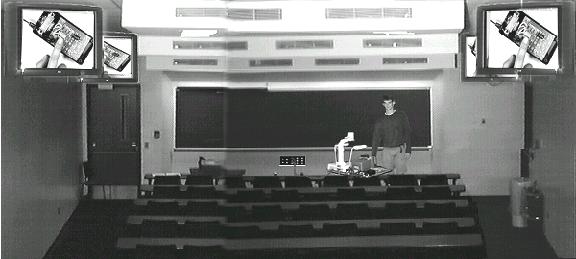
Using an enhanced classroom for visual communications.
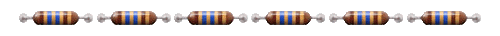
EXPANSION OF THE DEMONSTRATION PROJECT:
 As prototype stations went
into use at select sites, other units bought in, acquiring similar stations.
As prototype stations went
into use at select sites, other units bought in, acquiring similar stations.
 A "distributed, unit-based"
use of the broadband network emerged, with each unit responsible for its
own activities.
A "distributed, unit-based"
use of the broadband network emerged, with each unit responsible for its
own activities.
 A very diverse set of units
is now involved, as seen in the current UMTV channel allocation:
A very diverse set of units
is now involved, as seen in the current UMTV channel allocation:
|
2
|
UMTV Bulletin
Board |
21
|
UMTV Partnership Channel |
|
3
|
UM Weather |
23
|
Administration Channel |
|
4
|
Satellite Teleconferencing Channel |
24
|
UNTV (Unions Network Television) |
|
5
|
CNN-VINE |
25
|
University Unions |
|
6
|
Michigan InfoChannel, Housing |
26
|
The InfoTech Channel (ITD) |
|
7
|
NASA |
27
|
Office of Instructional Technology |
|
8
|
C-SPAN |
28
|
President's Channel |
|
9
|
SCOLA International Programming |
29
|
SILS Channel |
|
10
|
The Learning Channel |
30
|
4-way Teleconferencing Reflector |
|
11
|
WXYZ Channel 7; ABC affiliate in Detroit |
31
|
ITL/LRC/VIDS |
|
12
|
Satellite Teleconferencing Channel |
32
|
Distance Learning and Teleconferencing Service
(NIB/ISR) |
|
13
|
METN U-M Engineering |
33
|
Office of Technology Transfer |
|
14
|
U-M Hospital |
34
|
U-M School of Nursing |
|
15
|
UMFB Student Television |
35
|
CREW/Business School |
|
17
|
U-M Music |
36-53
|
VIDS - An Interactive Multimedia Network |
|
18
|
Art and Architecture |
95
|
U-M Construction Overview |
|
19
|
U-M Library Channel |
98
|
M3 Learning Channel (Materials, Microscopy, and
Microanalysis) |
|
20
|
UMTV Project Channel (170 ATL) |
99
|
CNN Headline News |
Current Channel Lineup UMTV Receive Cable
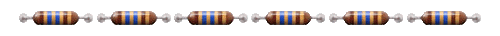
EVOLUTION OF APPLICATIONS:
Diverse applications of hybrid communications are being explored in
the various units. The result is a sort of commingling of C-SPAN, talk
shows, e-mail, FAX, MOSAIC, Cu-SeeMe, and telerobotics - - -
DISCUSSION OF EXAMPLES:
 Classroom applications:
Classroom applications:
- VIZ's , computers, for on-site visuals;
- portable phones for feedback to remote labs.
 Exploiting links with the
residence halls:
Exploiting links with the
residence halls:
- Remote office hours (Ex: "The Chemistry Hour").
 Remote Laboratories:
Remote Laboratories:
- Robotics instructional lab, Tow-Tank lab.
 Bulletin-board and Showcasing
Services:
Bulletin-board and Showcasing
Services:
- Art, Architecture, Music, Univ. Library, Michigan Union.
 Generalized Teleconferencing
and Distance Learning:
Generalized Teleconferencing
and Distance Learning:
- Remote CAM's, remote coaching, multi-site interactions.
 Interactions with Sites
outside the University:
Interactions with Sites
outside the University:
- Bridging via satellite links, T1 teleconference sites, ISDN teleconferencing
workstations, Cu-SeeMe.
SUMMARY
We've adapted existing infrastructure to create and propagate a futuristic
"hybrid communications system" at University of Michigan. This
system links most major classrooms, many labs, conference rooms and dorm
rooms.
By crosslinking video, computer and phone networks, the user-stations
of this system enable a wide range of symmetric, asymmetric, synchronous,
asynchronous, point-to-point, and broadcast communications of voice, video
and data information.
By getting many units at Michigan to buy into this "skunkworks
project", we've stimulated evolution of many applications in a large-scale,
realistic prototyping environment.
We're now guiding institutionalization of useful results.