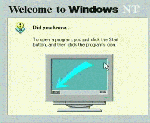
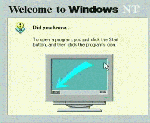
There are several other wrinkles to the restore process so pay close attention.
After the files are restored, we do some testing and debugging of a system "problem" which appears to have popped up using the Microsoft knowledge base. The knowledge base is a very useful resource. You might try looking up articles which reference NTBACKUP to get some information as to why we have so many steps in this process.
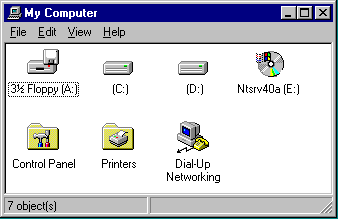 After NT comes up and we log in as the Administrator, we see a very simple NT installation without any networking. The drives are not even shared.
After NT comes up and we log in as the Administrator, we see a very simple NT installation without any networking. The drives are not even shared.
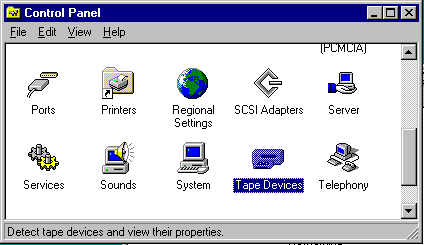 First we must install the proper driver for the tape drive. We go to Start | Settings | Control Panel | Tape Devices and open it up
First we must install the proper driver for the tape drive. We go to Start | Settings | Control Panel | Tape Devices and open it up
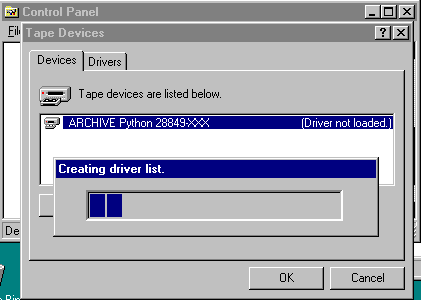 On this particular system the Tape Devices control panel element goes off looking for the proper driver.
On this particular system the Tape Devices control panel element goes off looking for the proper driver.
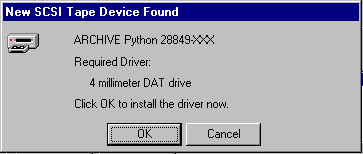 When it finds it, it asks for permission to install it. Press OK and it will install the driver.
When it finds it, it asks for permission to install it. Press OK and it will install the driver.
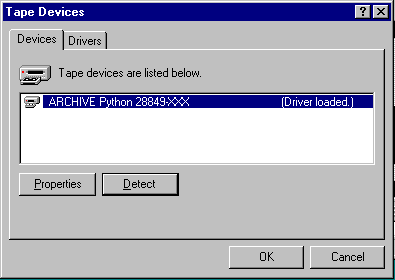 This shows that the driver was successfully installed.
This shows that the driver was successfully installed.
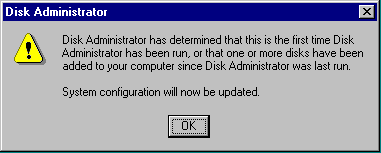 Now we want to format the D: drive. Remember that we created the partition
during setup.
Now we want to format the D: drive. Remember that we created the partition
during setup.
Run Start | Programs | Administrative Tools (Common) | Disk Administrator
The first time the disk administrator it does some initial setup. Press OK
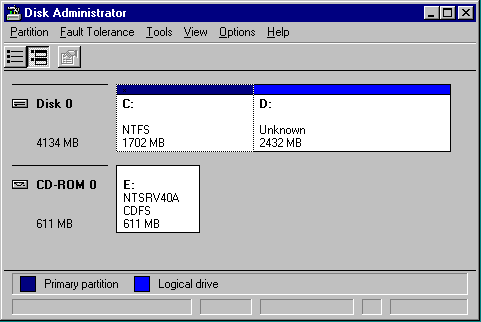 This is how the Disk Administrator starts. Note that the D: drive is partitioned (not formatted) and the CD-ROM is already the E: drive.
This is how the Disk Administrator starts. Note that the D: drive is partitioned (not formatted) and the CD-ROM is already the E: drive.
That was sure a lot easier than the registry editing gymnastics we performed earlier. But at least you know both ways.
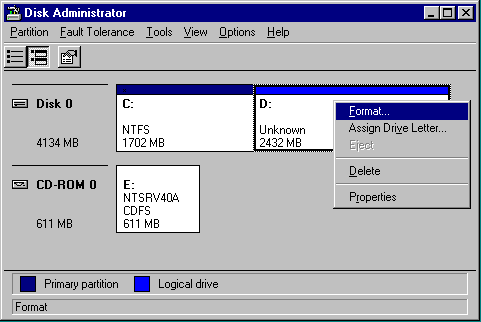 To format D: we right-click and select Format.
Set the file system to NTFS and press Start.
To format D: we right-click and select Format.
Set the file system to NTFS and press Start.
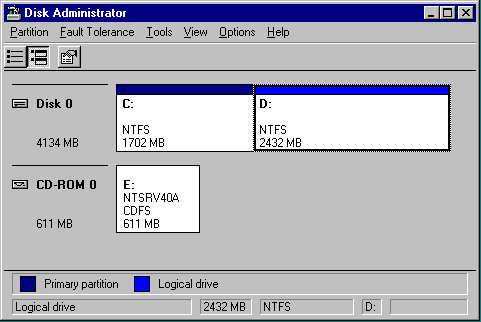 The format takes a few minutes and when it is complete, we exit the program.
The format takes a few minutes and when it is complete, we exit the program.
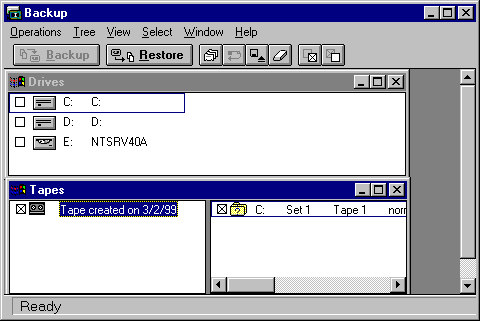 This is the start-up screen for the Backup program.
This is the start-up screen for the Backup program.
 The parameters on this first restore (we will do 2) are important to get right.
The parameters on this first restore (we will do 2) are important to get right.
Select Restore Local Registry and unselect Restore File Permissions. The reason is that because we do not have the security configured (the configuration is still on the tape). Restoring permissions under an invalid security scheme is pretty pointless.
The Verify option is up to you.
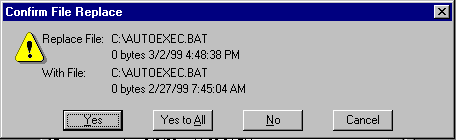 Yes, you do want to replace the files. Interestingly, the pointer to which directory used for booting is stored in the file C:\BOOT.INI. It is on the restore tape so as we restore the system, the default boot will be switched from C:\XYZNT to C:\WINNT.
Yes, you do want to replace the files. Interestingly, the pointer to which directory used for booting is stored in the file C:\BOOT.INI. It is on the restore tape so as we restore the system, the default boot will be switched from C:\XYZNT to C:\WINNT.
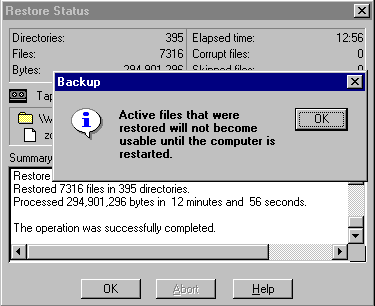 This gives us a clue that our next step should be a reboot.
We exit the backup program at this point.
This gives us a clue that our next step should be a reboot.
We exit the backup program at this point.
 What else - reboot
What else - reboot
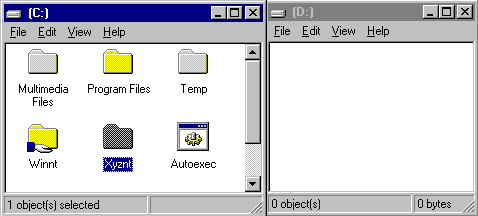 We come back up, log in and take a look at the disks. Now we have both WINNT and an XYZNT. But because we rebooted, everything in WINNT is active and the XYZNT data can be removed.
We come back up, log in and take a look at the disks. Now we have both WINNT and an XYZNT. But because we rebooted, everything in WINNT is active and the XYZNT data can be removed.
Simply highlight XYZNT and press Shift-Delete. We don't even want to bother putting this into the recycle bin.
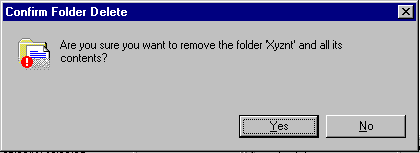 Yes, we do. It has served us well but now it is time to move on.
Yes, we do. It has served us well but now it is time to move on.
 The XYZNT directory has been removed.
The XYZNT directory has been removed.
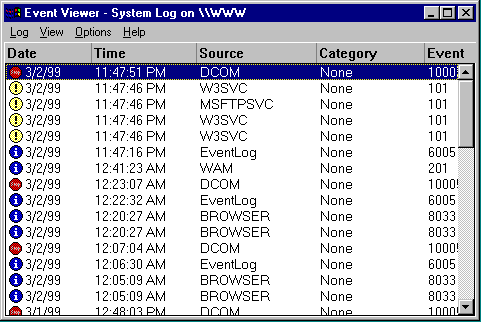 Just because we are careful system administrators, we take a look at the Event Log.
Just because we are careful system administrators, we take a look at the Event Log.
Yikes, there appears to be a number of different messages. Some are red, some are yellow, and some are blue. We will take a look at the red and yellow messages.
 We double click on the red event and it appears to be about IISADMIN. We go back to the event log and notice that it started well before our backup and restore.
We double click on the red event and it appears to be about IISADMIN. We go back to the event log and notice that it started well before our backup and restore.
On a hunch, we decide to check out the www.microsoft.com site to see if there is anything in the knowledge base.
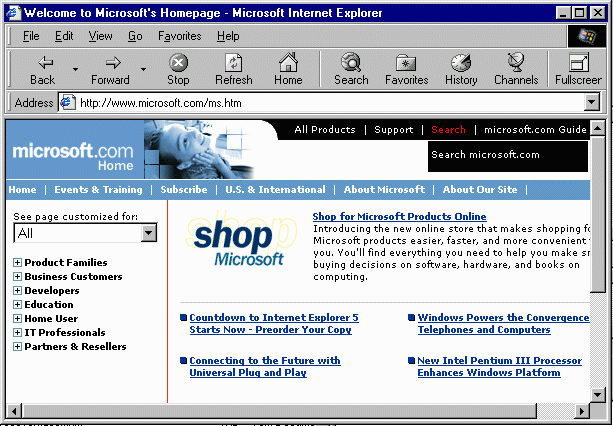 We go to the Microsoft and select Search from the main page.
We go to the Microsoft and select Search from the main page.
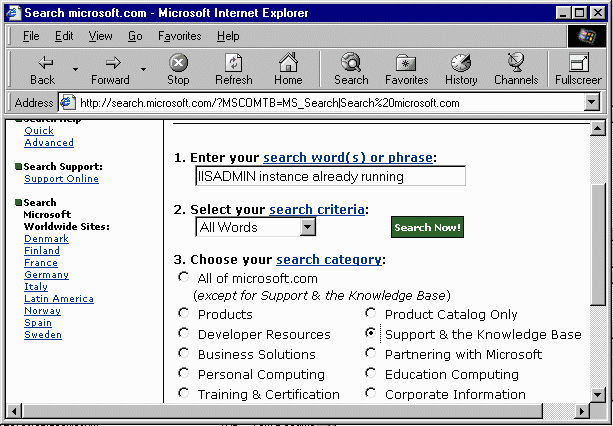 We query for the string IISADMIN instance already running asking the search to examine the Knowledge Base and look for articles with all of the four words in the article. Then we press Search.
We query for the string IISADMIN instance already running asking the search to examine the Knowledge Base and look for articles with all of the four words in the article. Then we press Search.
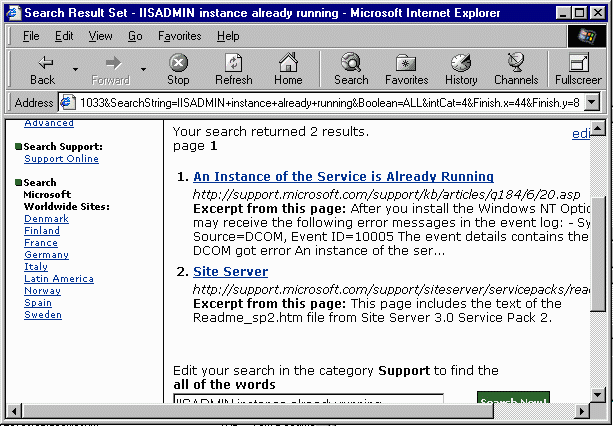 We get two articles. The first article looks promising so we click on it to view the article.
We get two articles. The first article looks promising so we click on it to view the article.
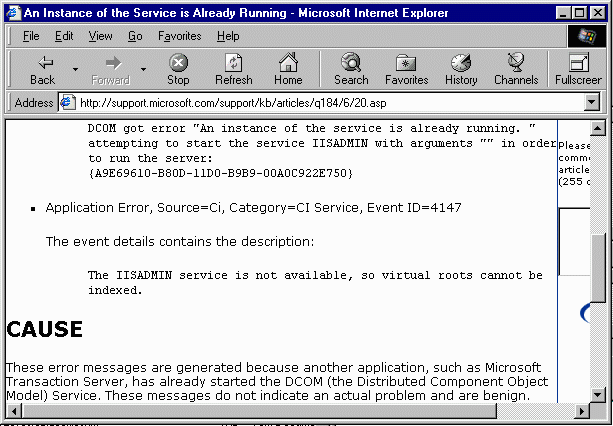 Not only is the article promising, it describes our problem in exact detail and indicates that this problem occurs after the installation of Option Pack 4 but is not a critical problem.
Not only is the article promising, it describes our problem in exact detail and indicates that this problem occurs after the installation of Option Pack 4 but is not a critical problem.
This is a good example of how the Microsoft Knowledge base can be used to figure out problems.
Take a look for the phrase:
 We take a look at one of the "yellow" events. These occur
because the material on the D: drive has not yet been restored.
We take a look at one of the "yellow" events. These occur
because the material on the D: drive has not yet been restored.
Next we will proceed to restore the data.
 This is a good time for a reboot - just to make sure all of the vestiges of XYZNT are gone.
This is a good time for a reboot - just to make sure all of the vestiges of XYZNT are gone.
 Now we will restore the C: material again. This time, we are doing it within the proper security context reloaded from the tape so the files end up with the proper settings.
Now we will restore the C: material again. This time, we are doing it within the proper security context reloaded from the tape so the files end up with the proper settings.
 The settings in this second restore are important. We do not restore the registry, but we do restore file permissions and do a verify after the restore is complete.
The settings in this second restore are important. We do not restore the registry, but we do restore file permissions and do a verify after the restore is complete.
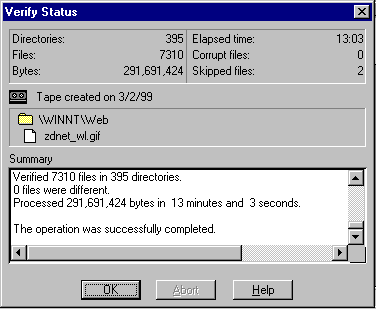 The verify completes. We eject the back up tape for the C: material.
The verify completes. We eject the back up tape for the C: material.
 We insert the tape containing the data from the D: drive and select Restore.
We insert the tape containing the data from the D: drive and select Restore.
 The restore settings for this restore are also important. There is no registry on D: so we restore permissions and verify the restore.
The restore settings for this restore are also important. There is no registry on D: so we restore permissions and verify the restore.
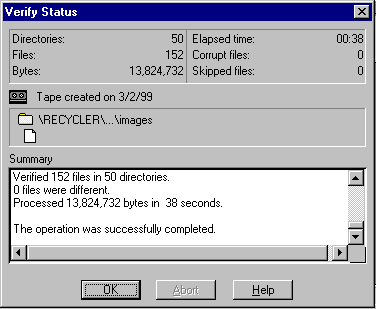 There is far less data on D: so the restore and verify completes rather quickly.
There is far less data on D: so the restore and verify completes rather quickly.
 Of course, to make sure we reboot.
Of course, to make sure we reboot.
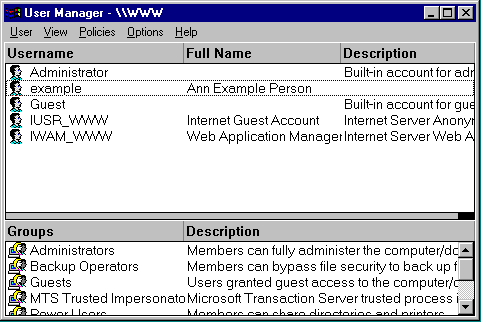 We check our user configurations. All of the accounts and passwords are the same as before we restored the system.
We check our user configurations. All of the accounts and passwords are the same as before we restored the system.
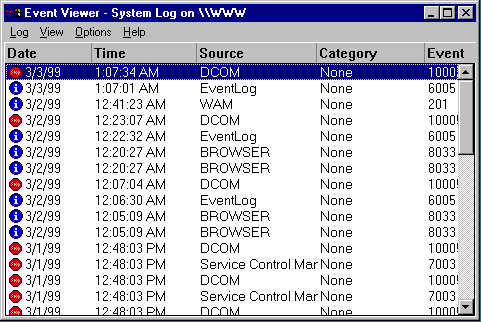 We look at the Event Viewer. The pesky DCOM message is there but the problems with FTP and WWW have been resolved.
We look at the Event Viewer. The pesky DCOM message is there but the problems with FTP and WWW have been resolved.
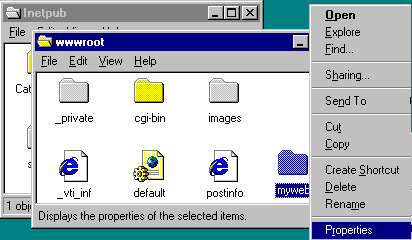 Lets take a look at our FrontPage98 web on the server. We right-click and view properties.
Lets take a look at our FrontPage98 web on the server. We right-click and view properties.
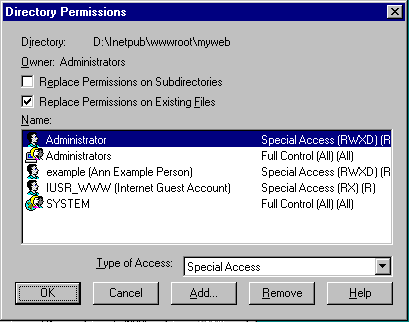 The permissions are as we left them with Administrator and example.
The permissions are as we left them with Administrator and example.
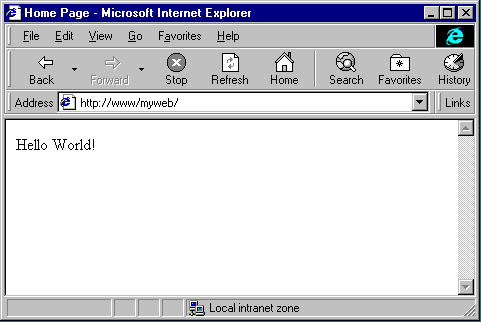 Let us see if the web site can be retrieved in a browser - yes, it can.
Let us see if the web site can be retrieved in a browser - yes, it can.
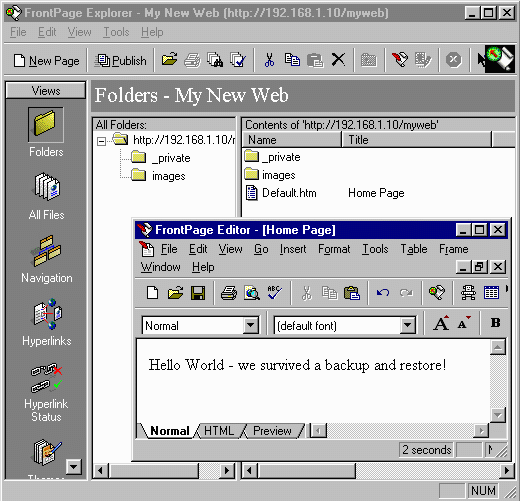 On our client system, we bring up FrontPage98 and using the example account, we can load, modify and save a page in the myweb area.
On our client system, we bring up FrontPage98 and using the example account, we can load, modify and save a page in the myweb area.
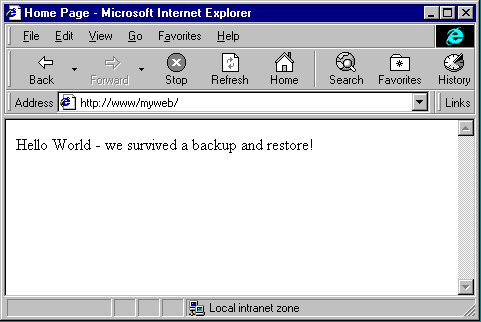 We updated the page using FrontPage98, lo and behold it appears on the web.
We updated the page using FrontPage98, lo and behold it appears on the web.
At this point, you have been given a broad introduction to installing and performing basic functions on an NT system. Before you are comfortable in a production environment, you need to gain more knowledge by purchasing books, taking classes, or simply doing more testing.