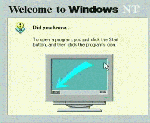
This is an NT installation case study. This case study starts with a basic installation of NT, includes basic system administration tasks, installs and configures IIS 4.0, and installs FrontPage98. Once the system is properly installed and configured, we backup the system, reformat the disk and perform a full recovery.
There are about 320 screen shots in this step by step guide to installing and maintaining NT.
You can click on the images to see larger versions of the screen-shots throughout the tutorial. The images are rather large to include sufficient detail, so this is best viewed over a high speed connection or from a CD-ROM.
The tutorial is made up of fifteen separate exercises. The exercises are designed to be performed in order.
All this material is Copyright 1999, Library of Michigan Foundation.