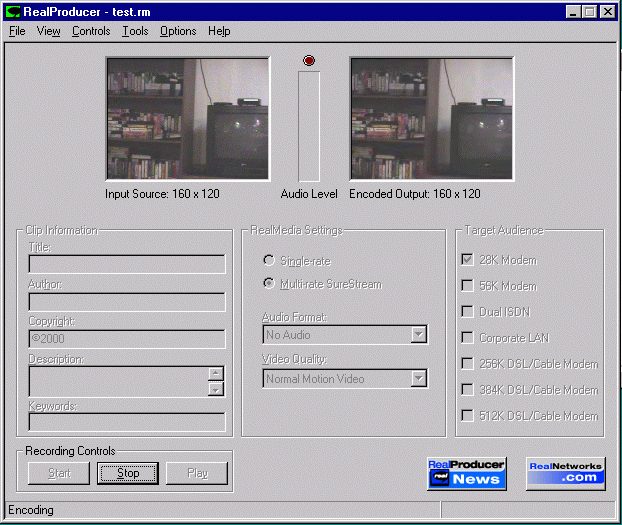
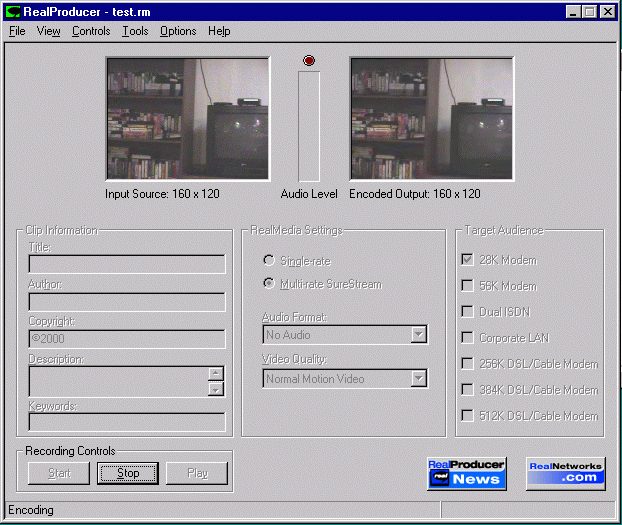
To capture the media, press Start. Talk, move around, watch the meters... The left side is the preview video coming from the capture device and the right side is the Real Encoded video.
When you are done, press Stop. Then to test the video (assuming you have RealPlayer installed), press Play.