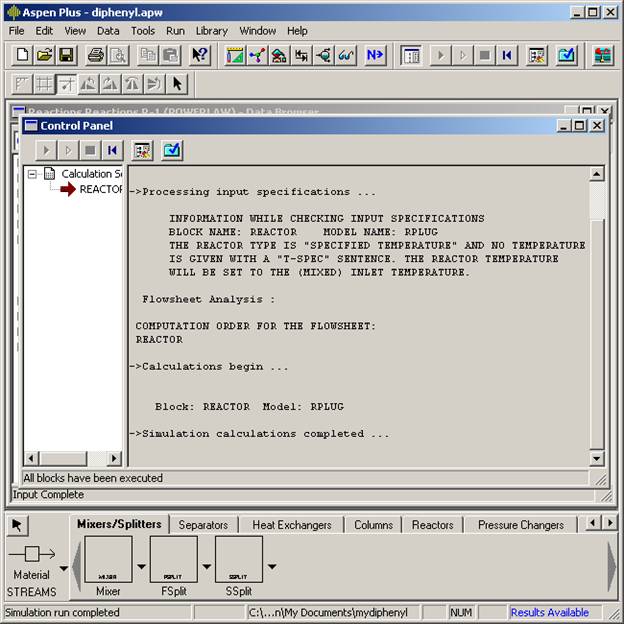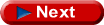


Control panel will show the progress of our simulation. All warning, error, and status messages will also be presented in this screen. After the simulation completes successfully we can analyze them pressing the blue folder icon with check mark on the Control Panel toolbar.