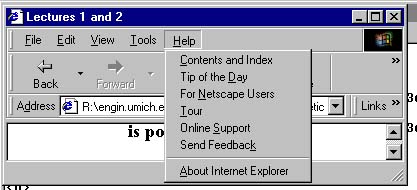
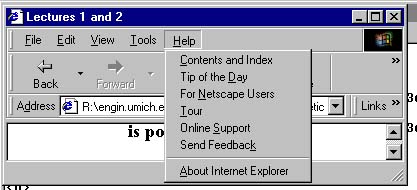
When the new widow opens up, click on "index", type
applications in the box, and click on the word applications that shows up underneath.
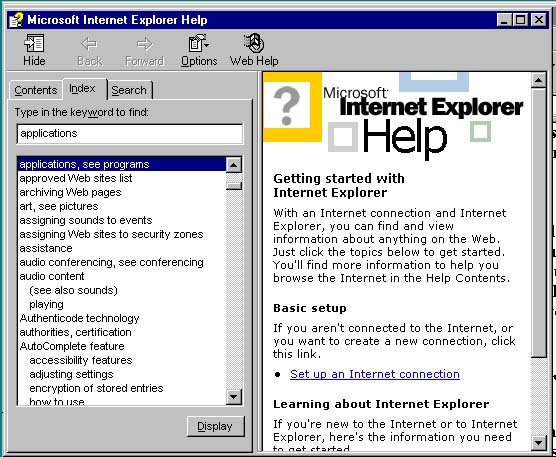
When the new widow opens up, click on "specifying default programs"
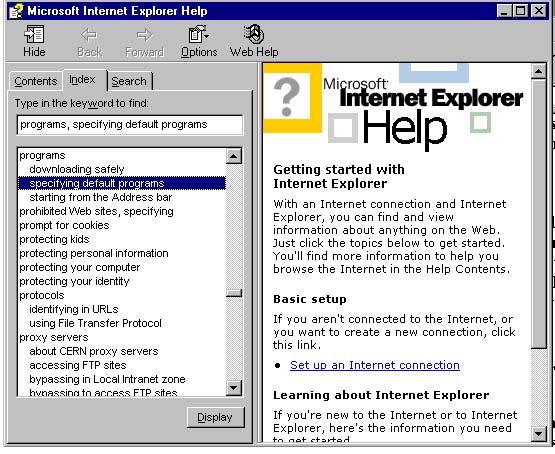
After that, follow the directions provided by internet explorer.