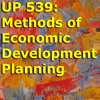
Assignments
last modified:
Wednesday, December 7, 2016
see also:
Formatting Data Tables and Graphs: Advice
data sources
writing advice and proper use of citations.
Urban Planning 539:
Methods of Economic Development Planning
College of Architecture and Urban Planning
University Of Michigan, Fall 2016
Prof. Scott Campbell (home page)
Students are expected to complete all the required readings before the scheduled class time, actively participate in class discussions and presentations, and prepare several written assignments over the semester. Evaluation of your work will be based on substantive content, analytical rigor, and writing quality. Be sure to follow appropriate citation guidelines in all your work. Late assignments will result in point reductions. Three of the assignments are interconnected, each examining a different aspect (1. geographic, 2. sectoral, and 3. occupational) of two local or regional economies. Use Assignment 1 to select and briefly profile two cases. Use Assignments 2-3 to build different elements of your economic profile. Groups: Most assignments (except the short final assignment 5) are group projects (2-3 students). Working solo is also an option. (I know some students prefer this option, though my experience is that students learn a lot from discussing their case studies with other group members. On the other hand, groups of 4+ students usually become unwieldy.) Expectations about the amount of work for each assignment are correlated to the group size (e.g., the larger the group, the more effort expected). Use the week of Sep 13-15 to form groups. You may use the class listserv to post your proposed cases and solicit group members.
Assignment (+link to assignment page) |
Task | Concepts/techniques | Unit(s) of analysis | Group or Individual Task? | date due (subject to change) | Written Format (and suggested page length) | Presentation Format (I will provide a link to upload presentation slides) | percent of grade |
| 0. Critically Reading ED Studies | select an ED study and briefly summarize and critique its methods and | measures and techniques of ED studies; evaluation and critique | groups of 2 - 3 students | Sep 22 | (none) | 1-2 slides, brief presentation (3-5 minutes) | 0 | |
| 1. Place Analysis | select 2 cases for your comparative case study (Assign 1-3) and do an initial analysis of the two places | initial survey of data and other documentation availability | place (neighborhood, city or region) | groups of 2 - 3 students (ideally the same group for Assign 1-3) | Oct 4 | 2-3 pages including a few simple reference maps | several slides, brief presentation (8 - 10 minutes) | 15 |
| 2. Industry Analysis | understand the structure and distribution of local economic sectors | location quotients, shift-share, etc. | sector | Nov 1 | several data tables, sources, several pages of text | several slides, brief presentation (8 - 10minutes) | 25 | |
| 3. Labor Analysis | understand the local economy through its labor structure | occupations, unemployment, labor force, human capital, skills, migration, mobility | occupation | Nov. 22 | several data tables, sources, several pages of text | several slides, brief presentation (8 - 10 minutes) | 25 | |
| for assignment #4, each group may select EITHER Option 4A OR 4B. Please decide on your choice by mid-November. | ||||||||
| 4a. Economic Development Policy | survey and comment on the range, intent and consequences of local economic development strategies (e.g., policies, programs, projects) | identification and comparison of economic development strategies (policies, programs, projects) | city and/or regions | groups of 2 - 3 students (ideally the same group for Assign 1-3) | presentations Dec 6; written version Dec 9 | 8 - 12 pages | several slides, presentation |
25 |
| 4B. Critique of Economic Development Study | select an ED study (NOT the same study as Assignment 0); summarize and critique its methods | classification, critique, evaluation of economic development policies |
economic study | you may work either as a group or individually (please decide this well in advance) | presentations Dec 6; written version Dec 12 | 8 - 12 pages | several slides, presentation LINK TO GOOGLE SLIDES (FOR UPLOADING) |
25 |
| 5. Final class, one-pager | distill several key lessons and strategies from the course | individual | Dec 13 | 1 page | brief presentations (2-4 min) | 10 | ||
Formatting Data Tables and Graphs: Advice
- provide a clear, logical presentation of the data
- properly label tables: full title (variables, geography, years, units, unit of analysis, etc.); label x and y axes; sources (full citations). If you are using BLS occupational categories, list BOTH the SOC code AND the occupational title.
- Be clear about geographic unit of analysis: City? County? Metropolitan (or Micropolitan) Statistical Area? Combined Statistical Area? etc. (Be consistent about using the precise geographic title/label, especially when the central city name is also the county and/or metro name as well.) You might include, in the corner of your graph page, a little map showing the relevant geography. This would readily inform your readers (or viewers) the geographic areas. (for more details, see US Census geography)
- explain all unclear, unusual terms [and see the BLS glossary if you need definitions]
- [optional] provide a caption at the bottom of a table or chart if it helps the reader understand the graphics and/or quickly focus on the major trends/patterns in the data
- if showing monetary values over time, note if constant (adjusted for inflation) or current (NOT adjusted for inflation) values (e.g., dollars) [US Census explanation]
- To adjust time-series data for changes in prices (usually inflation, rarely deflation), user deflators such as the CPI:
http://www.bls.gov/cpi/(There are specific deflators for specific sectors; the CPI is a useful, aggregated index.) Remember that the CPI focuses on Consumers.
- Also: the poverty thresholds do NOT adjust for variations regional cost of living (e.g., that rents etc. in New York City are higher than in Detroit). But there are some exploratory efforts to do this. e.g., https://www.census.gov/hhes/www/poverty/publications/PAA_Where_are_the_Poor_Do_prices_matter.pdf
- For income (and other values), clearly label if it is the MEAN income or the MEDIAN income.
- Clearly note whether income data etc. are measured at the per capita, household or family level. Each of these three levels has value. But these may be affected (i.e., distorted?) by demographic characteristics of the local population. e.g., an unusually large or small hhd size will have an affect. Communities with a lot of non-family households (e.g., Ann Arbor) will show a much higher median family income ($92K in 2013) than hhd income ($55K) -- since students generally live in non-family hhds and have lower income. The gap between hhd and family income will be smaller in communities without a lot of college students. e.g., in Petoskey, MI: median hhd income is $42K and median family income is $57K. (source: US Census. INCOME IN THE PAST 12 MONTHS (IN 2013 INFLATION-ADJUSTED DOLLARS), 2009-2013 American Community Survey 5-Year Estimates).
- Labor Force Participation Rates (LFPR). Underlying this rather dry statistic is the more poignant question: why is someone not in the labor force? Is it voluntary or not? Are they raising children? taking care of elderly parents? discouraged workers? students? retired? etc. see: http://www.bls.gov/cps/cps_htgm.htm#nilf and http://www.bls.gov/cps/lfcharacteristics.htm#nlf Age-specific LFPR can be useful.
- Numbers in Data Tables and Graphs Generally, you don't need accuracy past 1/10 of a percent. e.g., x.x%.
And be consistent with the number of decimal places you show (e.g., don't have a table with values such as 3.4; 6; 2.73; etc.). Instead, round to: 3.4; 6.0; 2.7.
You can easily have Excel do this for you: Format > Cells > select "number" and set decimal places to "1". Also: my sense is that it is better to use negative signs to indicate negative numbers (rather than parentheses or red digits), but this convention may vary by discipline and region. - Be sure to right-justify all numbers in tables (decimal points should line up vertically). This makes reading the table easier.
- Employed Residents vs. Jobs Located in Geographic Area: Be sure to differentiate between these two. Keep in mind the difference between jobs located in a city (or county or metro area) vs. employed residents in a city. The former are usually reported by the employer (e.g., the firm), along with other data about wages and salaries paid, number of employees, the type of business, etc. The latter is reported by the resident (e.g, through the population census, ACS, etc.). In closed labor markets the two should be the same (e.g., everyone who lives there works there and vice versa -- Hawaii might come close to this). But most of you are looking at open systems: e.g., people commute in and out of the location. In locations with a high net in-commuting pattern (e.g., Manhattan), jobs >> employed local residents. In typical "bedroom suburbs", you will find the reverse: employed local residents >> jobs. Elsewhere you may find parity between the two (e.g., a jobs-housing balance).
- What chart types to use? Bar and column charts can only handle a limited number of cases x variables before they get crowded and hard to interpret. Try alternatives: scatterplots, small multiples of charts; a well-constructed data table; etc.
and be careful of excessive color-coding, 3D graphic effects, etc. Have the reader see patterns in the data, not patterns in your graphic design. - If your table or figure includes "selected occupations," briefly note the selection criterion: e.g., "the ten largest occupational groups in the city," or "the ten fastest growing occupations in the US," etc.
- Whose table/graph is it? Be sure to clearly indicate who created the table or chart (or map, image, etc.): did you create it (the default assumption if not otherwise indicated)? Or are you copying a pre-existing table from another source (if so, clearly label the source). Generally, it is better to create your own tables, charts, maps, etc. But if you do reprint third-party figures, let the reader know. (And "screen captures" are often problematic, since text and numbers are converted into graphic images and thus reproduce poorly.) Example: instead of copying a US Census table through a screen capture, instead use the "download" option (e.g., as an Excel, Tab delimited, or comma delimited file). Then use Excel (or another spreadsheet or table-based utility) to create your own table.
- Fit an entire table or chart on one page: In most circumstances, please avoid having a table or chart spill over into multiple pages. There are various ways to avoid multiple-page tables (and using tiny font sizes is not ideal): remove unnecessary variables or cases (i.e., unnecessary columns or rows); use more concise language; adjust column widths to reduce blank areas; use landscape rather than portrait page orientation if necessary. Most importantly, start the table at the top of a new page (rather than in the middle of the page). If you must have a multi-page table, be sure to repeat the column headings at the top of each new page.
- See this updated one-page pdf file: "Data tables: Common mistakes and fixes"
![]() For more advice about writing about data, see my short talk on "Telling Stories with Numbers"
For more advice about writing about data, see my short talk on "Telling Stories with Numbers"
IMPORTANT FINAL WORD: Use complete and correct citations. Refer to all readings used (including course readings and materials found on the Internet). Incorporate the ideas from multiple sources. You are encouraged to also incorporate ideas from the recommended readings and/or outside sources. Please familiarize yourself with standard practice of academic integrity in coursework. --> See this link for complete information.