|
BULLETIN: IT"S OFFICIAL! Morse code requirement ended Friday, February 23, 2007. But that doesn't mean it should be forgotten. It's still a valuable capability for any ham to possess. This page describes how easy it is to learn the code. Why don't you start today!
Good news and bad news:
- The good news: Morse code exams are no longer required by the FCC for any of the ham licenses.
- The bad news: Future Hams may decide not to learn Morse code and CW will slowly fade away.
It's hoped new Hams do not ignore Morse Code; it offers so many advantages to the hobby:
- It is fun to use
- It can be used even when it is impossible to communicate using other modes
- It conserves the already crowded amateur bands
- It requires less complex equipment to get on-the-air
For these reason UMARC encourages all its members to learn Morse code and benefit from the additional fun and excitement it can provide. Besides, it may be the only means of communications in times of emergency or natural disaster.
Return to top
What You Should Know to use CW:
How to recognize characters - One of the first things beginners want to do when deciding to learn Morse code is to turn to a reference book and look at the unique dit (dot) and dah (dash) pattern for each character. Don't do this! It adds another step in the mental decoding process. Instead, find a convenient Tool that lets you learn the patterns by listening to the unique sound for each character rather than decoding a sequence of dits and dahs first and then translating that sequence into the character it represents. Once learned in this manner, you will immediately recognize the characters. This is similar to how you read. If you see the word "HELLO" you don't first decode it into the letter sequence H, E, L, L, O; you simply recognize it as hello.
Morse code charateristics - The code characters consist of the 26 letters (A - Z), the ten numerals (0 - 9) and 4 punctuations ("." "," "?" "/"). There are also some special characters defined by the amateur community known as procedural signals (prosigns), the most common of which is AR, BT and SK, which are formed by sending the letter codes without the space in between. A group of five characters is counted as one word in Ham parlance. Although tone is a function of the transmitter and receiver settings, it is recommended that while learning a tone of approximately 720 Hz be used to form the dits and dahs. The Farnsworth format is commonly used when sending code. Characters are formed at a fast speed while the spaces between characters are lengthened so words occur at a slower speed. For example, a character speed of 15 words per minute sent at a word speed of 5 words per minute produces 25 characters in a minute. The alternate method is to make the space and character speeds equal. In this case a 15 word per minute character speed would produce 75 character in a minute. It is recommended by many experts that the code be learned using Farnsworth.
Typical code practice example. - There are several kinds of practice session formats that are commonly employed. One method is to generate a fixed number of random characters in a group. The disadvantage of the fixed length grouping is that one learns to expect a pause (space) after each specific number of characters. Later, in a typical QSO (Ham radio conversation) words of different length will cause a loss of concentration and the next word will be missed, or even the next several words. The same distraction occurs if random characters or words are used in the learning process. When the text has meaning there is a tendency to read what is being copied and to anticipate the following word. It is better to practice with real sentences to learn to avoid the reading distraction.
Return to top
How to Practice
The following are some recommendations that should help you learn Morse code quickly and efficiently.
- Don't practice in long sessions - short 15 or 30 minute sessions each day is preferable
- Use the Farnsworth method
- Don't visualize the dits and dahs - listen to the collective sound of the characters
- Write down each character as you hear it
- Don't fret if you miss a character, move on leaving a blank on your copy sheet
- Don't try to read what you are copying
- Practice using typical QSOs
Return to top
Practice Tools:
There are many tools that you can use to practice Morse code. They include code tutors, code generators, code readers and code software. This section will describe a few of these.
Code Tutors
ARRL (Daily Practice) -- The schedule of code practice sessions, broadcast on many high frequency amateur bands throughout the day, are shown on this link.
ARRL (Internet)-- Offers numerous practice sessions that can be listened to using either Windows Media Player, Real Player or MP3 Player. The session can be either listened to on-line or downloaded and played back later.
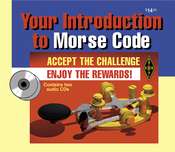 ARRL (CD) -- "Your Introduction to Morse Code" contains nearly 2-1/2 hours of 5 wpm code. These are good starters but you will soon memorize them, making them ineffective. ARRL (CD) -- "Your Introduction to Morse Code" contains nearly 2-1/2 hours of 5 wpm code. These are good starters but you will soon memorize them, making them ineffective.
 MFJ-418 - Pocket Morse Code/CW Tutor is a versatile trainer. Something you should definitely look into. MFJ-418 - Pocket Morse Code/CW Tutor is a versatile trainer. Something you should definitely look into.
 Build it yourself Generators -- If you're into building things, the W6BEG Code Player described in "QST", August 2004, pp. 28-31 is a great aid. We've built several of these and they are handy gadgets. You can purchase a pc board from Far Circuits for ease of construction. If you'd rather purchase something, the MFJ-418 is very similar. Build it yourself Generators -- If you're into building things, the W6BEG Code Player described in "QST", August 2004, pp. 28-31 is a great aid. We've built several of these and they are handy gadgets. You can purchase a pc board from Far Circuits for ease of construction. If you'd rather purchase something, the MFJ-418 is very similar.
Code Generators
NOTE: Some of the following generators were written with software that is not compatible with every version of Windows. Before downloading make certain the generator will work on your system.
Ham Academy (ah0a) -- It's a good downloadable code practice program.
Koch CW Trainer (g4fon) -- An excellent downloadable code practice program.
CwType (DXsoft) -- (And its companion CwGet) are great programs for generating and decoding code automatically when connected to a radio via a sound card. It produces precisely timed and generated Morse Code characters.
Keyboard CW (wm2u) -- WM2U's website includes a description of the above CwType and CwGet programs
Code Readers
CwGet (DXsoft) -- Is useful for decoding CW messages but, as is the case with all automatic decoders, it is not perfect.
 Pocket Reader (MFJ-461) - Pocket Morse Code/CW reader when set near a CW receiver's speaker displays the decoded text on a scrolling display.
Pocket Reader (MFJ-461) - Pocket Morse Code/CW reader when set near a CW receiver's speaker displays the decoded text on a scrolling display.
Code software
Stormy Weather Software -- UMARC has not checked this so we do not know if, and how well, it works.
MRX software -- Australian training software used by the USA Defense Force. It looks interesting but that's all UMARC knows about it.
Return to top
Useful Resources
HINT: If you search for "Morse Code" on Google it will bring up more sites than you'll ever be willing to look at but here are several to get you started. (NOTE: Recalling the caution in the What you should know section, before going to the first link you must promise you will not look at the figure containing the dot and dash pattern for International Morse code.)
Wikipedia Encyclopedia -- All you would ever want to know about Morse code with an extensive set of links.
Code Trainers (ac6v) -- A very complete set of links, references and programs for Morse Code.
Return to top
Go Blue!
73 de W8UM
HAPPY HAM RADIO!!
Last updated: 9/7/10
|

