HotSpotter Home |
Background |
Features |
References |
Demo |
Download Demo |
Purchasing Information
New Features for Version 3.0
- Auto demo: a new button on the main interface.
It is an auto play of the program demonstration. The action of mouse clicking is simulated
by blinking of buttons.
- 3-D surface temperature contour plot option is availabe in SET of the menu bar.
- Finite element mesh can be turned off by clicking turn mesh off in SET of the menu bar. This is useful when the geometry is complex and a clean screen is needed.
- Finite element nodes can now be shown by clicking turn nodes on in SET of the menu bar.
- Fonts and background colors of all windows are changed and look better.
- Discretization scheme is adjusted to make the element number smaller.
HotSpotter Home |
Background |
Features |
References |
Demo |
Download Demo |
Purchasing Information
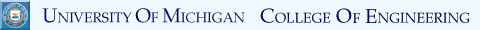
Copyright 2000 by the Regents of the University of Michigan